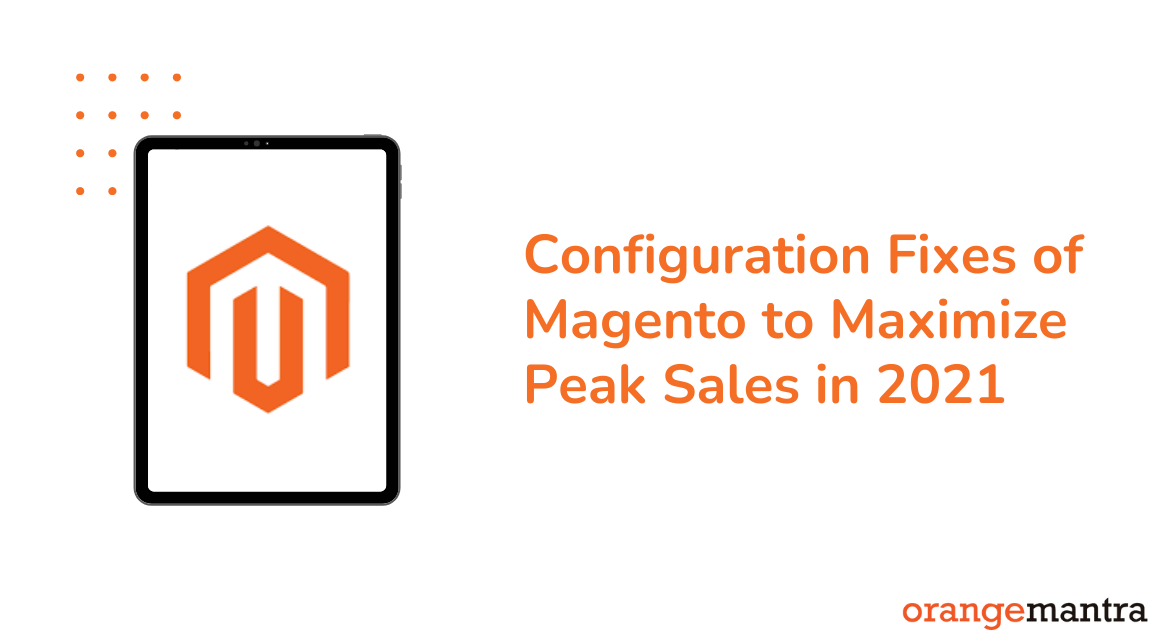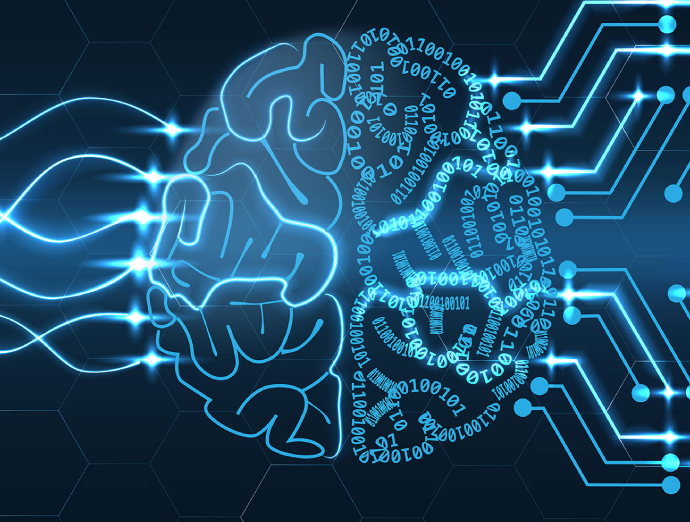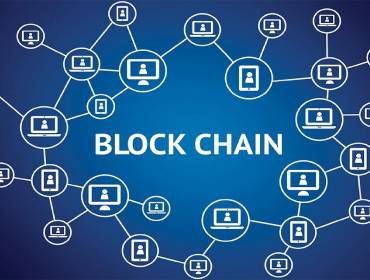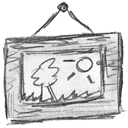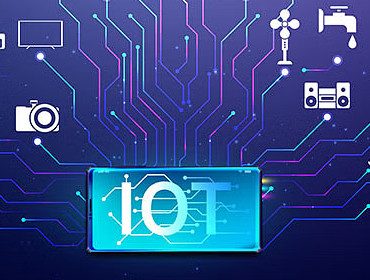Are you gearing up for the upcoming holiday season shopping spree? No doubt, this time of the year witnesses massive product sales—especially online.
Prepare to optimize your Magento eCommerce store strategy for accelerating sales. Do the below-mentioned configuration fixes of the retail store to capitalize customers on this critical time of the year.
- Fix Default CAPTCHAs
- Cacheable Variable Set to False
- Fix Unwanted Indexing
- End-of-Service Minor Releases
- Outdated Magento Quality Patches
The above configuration issues can have a drastic impact on your eCommerce store. And, it could degrade the site’s performance & dripping sales.
You might experience an issue unexpectedly, and even the site might crash during the holiday season shopping.
No need to worry. We have spotted the solutions to fix five configuration issues of your Magento store.
Read further to know easy fixing tips of each issue and handle the retail store with optimum proficiency.
Fix Default CAPTCHAs
Problem:
Standard CAPTCHAs on an eCommerce platform are more or less responsible for a higher cart abandon rate.
Such CAPCTHAs require retail customers to fill out a form to prove their presence as humans. Such a form appears on the checkout page of your eCommerce store and demands customers to add multiple clicks to process the purchase.
A situation like this will most likely allow buyers to abandon the cart and leaving product purchases not fulfilled. On top of that, such CAPTCHA appears multiple times while logging in and accessing the amount.
Solution:
Prevent unnecessary burden on your shoppers by enabling Google ReCAPTCHA. It allows product buyers to simply validate their human presence with one single click only.
Cacheable Variable Set to False
Problem:
Low Performance of website due to failure of web pages cache.
Magento store experts recommend catching all the pages on eCommerce websites to witness an improved performance.
But what if none of the pages or few relevant ones fails to cache at the last moment? The resultant outcome would be fatal for your retail business. It could be a massive slowdown of webpage searches and nearly no product sales.
Non-caching of Magento store pages happens due to configuration issues. It could be like a block in layout, designated as uncacheable. There is a high chance that you must have added this (cacheable=”false” into default.xml). It implies no cache at all. Your web pages fail to appear on the required searches
Solution:
The solution lies in reviewing the configuration issue via test. Also, validate the same in all CMS, product catalogs, and Product View Pages.
Fix Unwanted Indexing
Problem:
Slow eCommerce website speed resulting in continuous reindexing
If you experience the situation when your Magento website is regularly rebuilding its index, then chances are that it may slow down. In addition to this, continuous reindexing of the website can happen due to major issues like store configuration, product attribute saving, or website view save.
Solution:
To fix this issue, examine the third-party extensions that might be causing reindexing.
Outdated Magento Quality Patches
Problem:
Non-appearance of quality patches in the Magento Quality Patches (MQP) pages.
MQP is a helpful tool for Magento site owners. It enables the enterprises to apply, revert, and find relevant information related to a particular patch. Find all the available security patches for your current version of Magento eCommerce.
Solution:
To update any of the patches on your Magento store, you need to update the MQP package. All the more important is to update the package before viewing and installing patches and test them, as well.
End-of-Service Minor Releases
Problem:
Not adhering to the latest security patches that led to increasing vulnerabilities. Moreover, mounting quality issues and degraded performance of the site.
There might be instances when your Magento store faces performance issues. The store experiences low performance due to not updating to the latest security patches. It could lead to increased vulnerability of the platform and data leakage. All of this happens due to the end-of-service deadline that needs to be fixed at the right moment.
Solution:
Fixing this issue is not a hassle anymore. Upgrade the commerce application to the next supported release. Make it a general rule to go up with the latest releases of the platform to stay updated. On top of that, ensure the latest features, patches, functionalities, and more.
Final Note
These configuration issues can prompt a technical failure of your Magento eCommerce platform. Magento works hard to detect and fix the vulnerable issues for the proper functioning of an eCommerce website.
Get much-needed assistance from OrangeMantra, which is a leading digital transformation solution & acceleration company. It offers result-oriented Magento eCommerce development services as well to help businesses start or optimize the e-store.
FAQs
- What is the Best Way to Improve the Performance of Magento?
There can be several altercations to be made to improve the performance of the Magento platform.
Some of the best options are mentioned below:
- Disable the modules that are no longer being used
- MySQL Query Caching
- Disable the Magento Log
- Optimize the images
- Enable Magento to Cache
- Enable Gzip Compression
- Combine the external CSS/JS into a single file
- How Many Sessions are There to Find on Magento eCommerce Store?
A total of three sessions are there in Magento, namely, Customer Session, Checkout Session, and Core Session. All of these sessions are stored in a single best session only. Different sessions are used to get a clear picture of a particular session data.
- How Much Time Does it Take to Solve Configuration Issues of Magento?
It all depends on the number and scale of configuration issues the Magento website has. First, developers need to look at the scale of the issues and prepare a strategic timeline to solve the same. Therefore, nothing can be discussed well in advance to provide a particular time to solve the configuration issues.