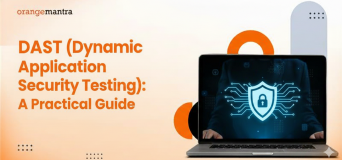Here’s what you will learn:
Here’s the real deal. AI in software testing isn’t here to take over jobs, it’s here to make them easier and faster.
And you will agree when I say that instead of manually checking the same test case 50 times, AI does it in seconds. There was a time when QA meant endless spreadsheets and several bug hunts? Manual testing had its moment. But now surely, AI is taking testing to the next level. Today, AI is changing the way quality assurance works. Traditional testing methods are being replaced by AI-driven solutions that adapt, learn, and accelerate quality at scale.
If you’re a CTO, CIO, or CEO trying to attempt faster delivery cycles, tighter budgets, and sky-high customer expectations in a world of deadlines and downtimes, AI in QA is your unfair advantage. Manual QA alone can’t keep up with today’s development speed. Automation truly helps.
Table of Contents
But What Is AI in Software Testing?
AI can be used in software testing, you heard it right, yes. In fact, it’s already driving faster, providing smarter releases for companies focused on quality while offering lightning speed.
But what exactly does AI in software testing mean?
At its core, a software testing company focuses on bringing intelligence to QA by leveraging technologies like machine learning, natural language processing (NLP), predictive analytics, visual recognition, and even self-healing scripts that adapt automatically when the application changes.
It’s all about testing smarter now.
Picture this: your test cases don’t just run; they learn from past results. Thanks to machine learning where it starts figuring out which parts of your app are most likely to break. So, it tests the riskiest areas first. Meanwhile, NLP lets you write tests in plain English—because no coding needed.
And then there’s predictive analytics, digging through past data historical data to flag risky areas before they become costly bugs. Predictive analytics is like QA’s early warning system.
So, how does AI help in software testing, exactly? It automates the dull parts, keeps up with shifting UIs, and even catches visual bugs your human eyes might miss—thanks to AI-powered visual testing.
AI at Work in Software Testing:
- Test Case Generation & Optimization – AI processes requirements and delivers fine-tuned test cases.
- Defect Prediction –ML models identify high-risk code areas, allowing targeted testing for maximum defect detection.
- Test Maintenance – Self-updating automation scripts that automatically adapt to UI changes, minimizing maintenance overhead.
- Visual Testing – AI-driven image comparison detects even subtle UI regressions and layout shifts across browsers and devices.
- Self-Healing Scripts – Automated tests that dynamically adjust object locators and workflows during execution to prevent failures.
- Natural Language Automation – AI tools convert plain English test scenarios into executable scripts without manual coding.
Traditional automation seemed great but AI-powered testing? It’s adaptive with its real-time lane detection. It doesn’t just follow a script—it improvises when the app updates, breaks, or evolves so quickly overnight.
That’s not just automation—it’s intelligent assurance, and you need it.
The Truth About AI in Software Testing: It Works!
Let’s get one thing straight: AI isn’t here to replace your QA team or manual testing services—it’s about working alongside them. If you’re asking, ‘Can AI actually do QA testing?’ the short answer is yes. But the better answer is that AI doesn’t do QA for you—it does it with you, acting like an overachieving assistant who never sleeps, never forgets, and never gets bored running regression tests.
So why are tech leaders all-in on AI in software testing?
Here’s the breakdown:
Faster Release Cycles with Smarter Execution
AI picks the ones that matter most right now. Intelligent test execution skips redundant cases. And so, you find faster feedback loops and quicker go-to-market timelines. AKA: speed without full precision.
Reduced Manual Effort with Self-Updating Scripts
Sick of rewriting brittle scripts every time a UI changes? AI’s here to help. With self-healing automation, test scripts adapt on their own. You save hours—maybe days—on script maintenance.
(Go ahead, use that time for real QA strategy instead of cleanup.)
More Accuracy, More Coverage
AI looks at past data to predict where your app might break next. So, it gets super easy to spot bugs even before they happen. Using machine learning, AI can predict which parts of your app are most likely to break based on past data. It’s called predictive risk detection. Now, you can finally say goodbye to “but it worked on staging.”
And here are a couple more reasons AI makes QA teams happy…
Lower Long-Term Costs – Reduced rework, fewer production bugs, and minimal script maintenance add up to significant savings over time.
Data-Driven QA Decisions – AI analytics reveal defect trends and risk hotspots, helping teams focus resources where they’ll have the biggest impact.
Visual Regression & UI Testing
Pixel-perfect isn’t just a design goal, it’s a QA priority. AI tools spot visual regressions that humans often miss. So, whether that button shifts 3 pixels or your layout breaks in Safari (again), AI flags it before the client ever sees it.
Real-Time Analytics & Defect Prediction
What if you could catch bugs before they even happen? It is indeed possible as it’s like QA time travel but with a dashboard. That’s what AI does—it finds patterns, clusters of defects, and tells you where trouble’s happening.
AI Tools & Frameworks in Software Testing
-
Testim
Uses AI to speed up test creation and auto-maintain scripts when the UI changes.
-
Mabl
Cloud-based AI testing that integrates with CI/CD to run smart, self-healing tests.
-
Functionize
NLP-driven test creation that turns plain English into scalable automated tests.
-
Applitools
Visual AI that detects even subtle UI regressions across browsers and devices.
-
TestCraft
Codeless automation with AI that adapts tests to app changes in real time.
-
ReportPortal
AI-powered test analytics that identifies flaky tests and failure patterns.
Now, if you’re asking, “How do I actually leverage AI in software testing?”, start with these steps:
- Integrate AI testing tools into your CI/CD pipeline.
- Use ML-driven test prioritization to streamline regression suites.
- Let AI handle test detection and automatic triage.
- Focus your human testers where it counts—on UX, logic, and edge cases.
The bottom line is that AI-enhanced QA means fewer bugs, faster releases, and way less stress. And no, you don’t need to be a data scientist to make it work.
Real-World Proof – When AI Testing Met Fintech
Time to move beyond the talk; AI promises a lot in testing—but can it survive the complexity of real-world apps, like banking platforms? Let’s find out.
Let’s walk you through a high-stakes, high-volume case: a leading financial institution handling millions of daily transactions on its online banking platform.
The Challenge?
Think of it as the perfect storm:
- An ecosystem of user verification, transaction engines, and real-time payment services—all working simultaneously.
- Every release must meet strict requirements around security, user data protection, and industry compliance.
- Traditional manual QA struggled to match the speed and complexity of modern software.
Traditional testing was reaching its limits. Regression took longer than it should. Bugs slipped into production. Tracking compliance issues became a never-ending task.
The AI-Powered Fix
Enter OrangeMantra’s AI-driven testing solution—built specifically with BFSI-grade resilience and intelligence in mind.
Here’s how we turned things around:
- Self-healing, intelligent test scripts were deployed across the CI/CD pipeline. So, when APIs changed or UIs shifted, tests kept running—without manual patchwork.
- Predictive testing and load simulation were introduced to pressure-test the system under real-world transaction loads.
- Regulatory checkpoints were automated right into the workflow, ensuring compliance wasn’t just a checklist—it was a constant.
The Results?
- 60% faster testing cycles.
- Stronger data security and audit-grade compliance built right into the process.
- A scalable QA strategy that handles new feature rollouts without breaking a sweat.
- It all adds up to one thing: smoother releases and a real edge in speed. Your product hits the market faster—and with fewer surprises.
This isn’t just a story about automation—it’s about how AI in QA can turn complex software challenges into competitive advantages.
Because in industries like banking, where bugs cost more than just downtime, AI testing doesn’t just make sense—it’s essential.
Also Read – Strategic Role of Automation Testing in Business Growth
QA Headaches? Here’s How AI Fixes Them
Traditional QA teams often find themselves stuck in an expensive loop— Manual QA feels like a never-ending game where every update breaks something, regression testing eats up sprint time, legacy QA processes can’t keep up with rapid changes or scale efficiently.
But here’s where AI-powered testing flips the script:
- Test script breakage? Meet self-healing test automation that spots UI changes and fixes itself.
- Enough struggling with high-test maintenance costs, as AI brings adaptive scripts with predictive updates that evolve as your application changes.
- Coverage gaps affecting quality releases? AI uses real user data to create test cases that catch issues you never saw coming. Thus, helping spot blind spots you didn’t know existed.
- Delayed releases? AI helps prioritize regression suites based on impact and usage, fast-tracking critical test cycles.
- Resource-intensive QA teams? Low-code/NLP-based tools are putting testing power in the hands of non-coders, democratizing the process.
AI’s Great at Testing — But Not Perfect
Thus, AI in testing offers a lot of solutions, but there are some important limitations you need to know.
- AI inherits biases in its training data. Thus, biased training data can cause AI to overlook edge cases or make flawed test predictions.
- Black-box models often make it difficult to explain why a test failed or how an AI came to a decision. With black-box models, you get the results—but not the ‘why.’
- And yes—there’s an upskilling curve. Teams need to get smart and learn how to train, validate, and monitor AI-powered tools effectively.
So, how do you implement AI in software testing the right way?
- Start with low-risk areas like regression testing or smoke testing.
- Choose platforms that offer transparency and human-in-the-loop options.
- Most importantly, combine AI’s speed with human intuition—because that’s where the real magic happens.
How to Strategically Adopt AI in QA (Step-by-Step)
If you are wondering how to integrate AI into your software testing process without disrupting everything? Follow this step-by-step approach to get it right from the start.
Step 1: Identify Business-Critical Test Areas
Begin by isolating the areas in QA that cause the most friction —high-maintenance regression suites, fragile test cases, or areas prone to coverage gaps. As you probably know, AI shines best where the cost of failure is the highest.
Step 2: Choose AI Tools That Actually Fit
Avoid getting dazzled by the flashiest tools. This is where you need to be careful. Select tools based on your specific goals—faster regression, better test generation, lower maintenance—and make sure they play nice with your CI/CD pipelines. Smart tools only help when they fit your workflow. Whether it’s self-healing automation or AI-powered bug triage, pick with purpose.
Step 3: Integrate AI into Your Existing Pipelines
No, you don’t need to tear down everything, there’s no need for a complete overhaul. Start small by introducing AI into a specific stage, like nightly builds or post-merge checks. See how it goes with your current workflow before going all in. Ensure that it fits with your dev workflow before scaling.
Step 4: Use Real User Data for Test Generation
Want smarter test cases? Feed your AI models with real user behavior data (from logs, analytics, heatmaps). This helps generate meaningful test paths and catch edge cases your team didn’t even think of.
Step 5: Train & Empower Your QA Teams
AI doesn’t replace testers—it levels them up. Provide your QA folks with hands-on training on AI-driven tools. Encourage a mindset shift from “writing test cases” to “training and supervising AI systems.”
Step 6: Measure, Learn, Iterate
Define KPIs aligned with business goals, set KPIs that matter: reduced test cycle times, better defect detection, lower test maintenance. Monitor how AI is impacting outcomes, then tweak, refine, and optimize. AI isn’t a one-and-done project, so treat AI as an investment, not just a tool.
Pro tip: Strategic AI adoption isn’t just about tooling—it’s about aligning people, processes, and data around a smarter way to test.
The Future: Augmented Testers, Not Replaced Testers
Let’s clear the air—AI isn’t replacing testers. It’s empowering them.
Quality assurance is undergoing a fundamental shift. Where it isn’t just about running scripts anymore, manual test execution is steadily giving way to strategic oversight. Instead of running the same scripts repeatedly, testers now oversee AI-powered systems, focus on interpreting complex results, and making high-impact decisions that shape product excellence.
AI and Human Testers: The New QA Power Duo
Exploratory testing still thrives on human intuition and creativity—but with the rise of automation testing services, AI is becoming the co-pilot. It suggests test paths, analyzes user behavior for edge cases, and pinpoints areas most prone to failure. Together, humans and AI are taking testing beyond what either could achieve alone.
Predictive Defect Prevention in DevOps
DevOps teams are no longer content with catching bugs quickly—they want to avoid them altogether. AI and ML models can now analyze code commits, past defects, and infrastructure metrics to anticipate issues before they occur, enabling proactive quality assurance.
Emerging Trends Shaping the Future of QA
-
Generative AI for Test Design
Convert natural language directly into automated test cases.
-
Quantum + AI Testing
Early use cases show promise in optimizing complex, large-scale test paths.
-
Ethical Automation
As AI takes on more responsibility, ethical compliance and bias detection in test automation are gaining importance.
-
AI + RPA for End-to-End Testing
This combines AI-driven test orchestration with RPA to automate full workflows from UI actions to backend validations, adapting to dynamic app states.
-
User Behavior Prediction
ML models analyze telemetry and clickstream data to generate risk-based test cases that mirror real-world user journeys before release.
The future of QA is not about automation replacing people—it’s about making testing smarter, faster, and more strategic, with skilled testers leading the charge.
Frequently Asked Questions
Q1. How does AI improve software testing in 2025?
Ans. In 2025, AI improves software testing by enabling intelligent test automation, faster bug detection, predictive analytics for potential failures, and continuous testing in DevOps pipelines. It helps software testing companies deliver higher-quality software with reduced time-to-market.
Q2. What are the key benefits of using AI in software testing?
Ans. The main benefits include faster test execution, higher accuracy, reduced costs, predictive bug detection, automated regression testing, and continuous integration with DevOps services.
Q3. Which AI tools are popular for software testing in 2025?
Ans. Some popular AI-powered software testing tools in 2025 include Testim, Applitools, Functionize, Mabl, and Selenium with AI extensions. These tools leverage machine learning to improve test automation and defect detection.
Q4. How does AI integrate with DevOps services in testing?
Ans. AI integrates with DevOps services by automating continuous testing, monitoring application performance, analyzing logs, and predicting failures. This ensures faster software delivery, fewer defects, and improved collaboration across DevOps pipelines.
Q5. What challenges come with AI in software testing?
Ans. Some challenges include high setup costs, limited skilled professionals, tool integration complexities, and the need for continuous training of AI models to adapt to evolving applications.
Q6. Will AI-driven testing impact QA jobs?
Ans. AI will not eliminate QA jobs but will transform them. Testers will shift from repetitive manual testing to strategic roles such as test design, AI tool management, and ensuring ethical AI usage in testing.
Q7. How can a software testing company adopt AI in 2025?
Ans. A software testing company can adopt AI by investing in AI-powered testing tools, training QA teams on machine learning concepts, integrating AI with DevOps services, and starting with small-scale AI-driven test automation projects before scaling up.