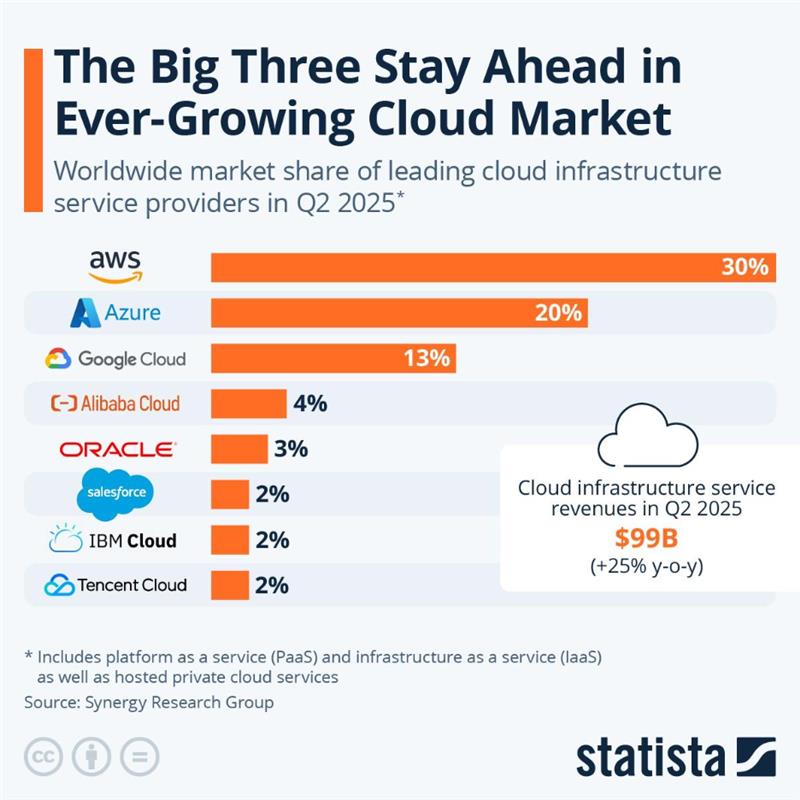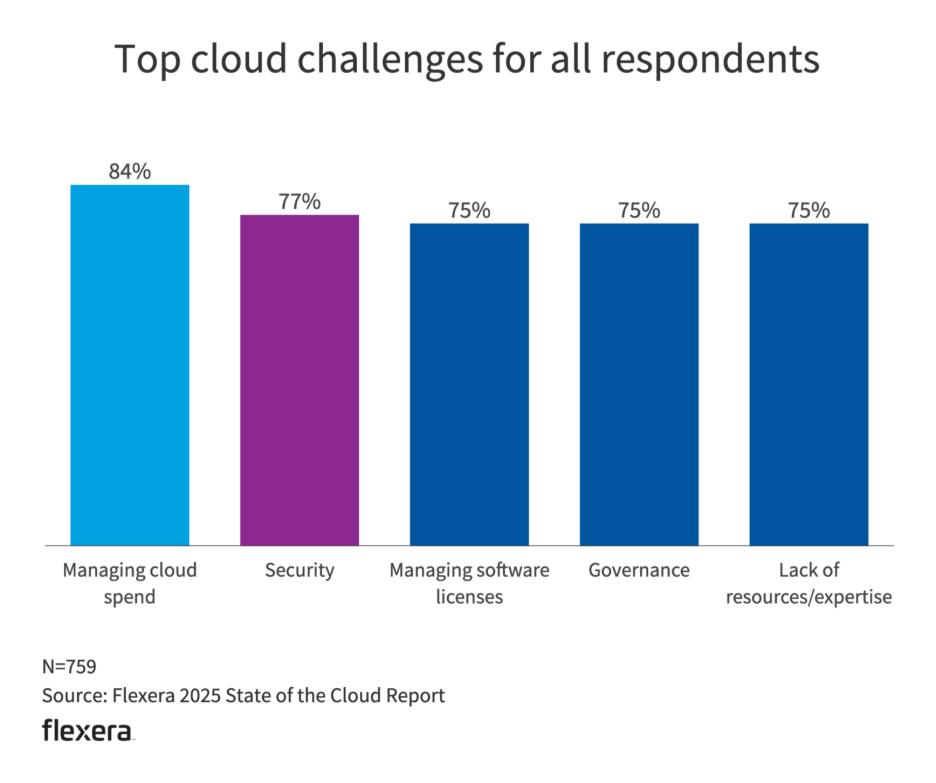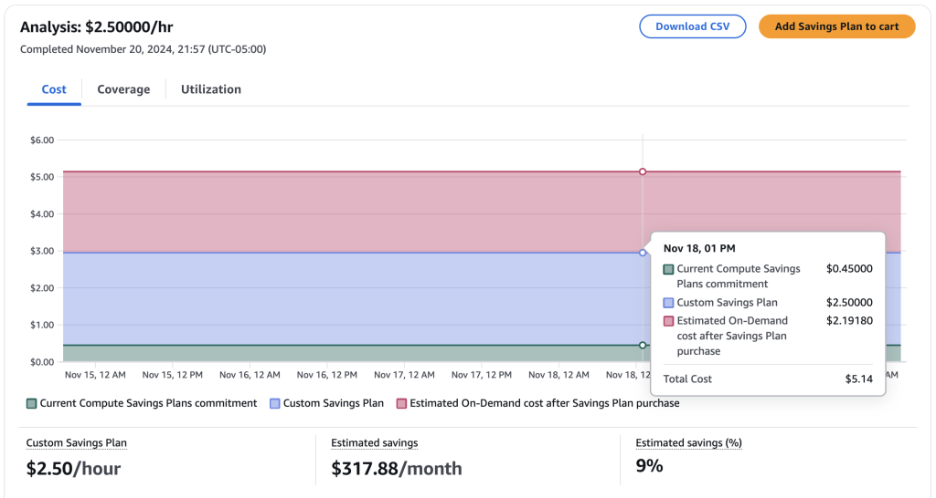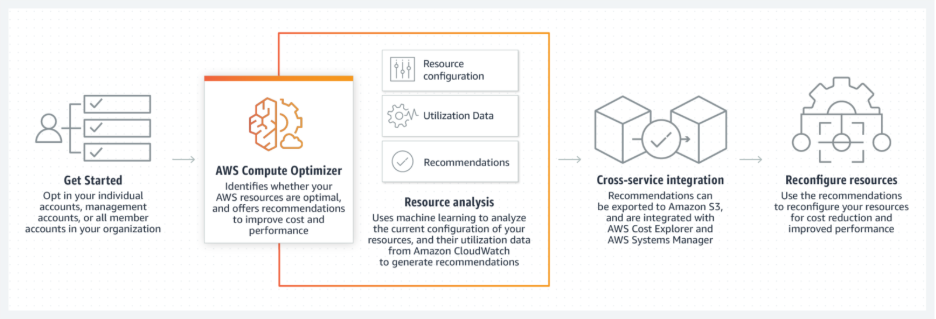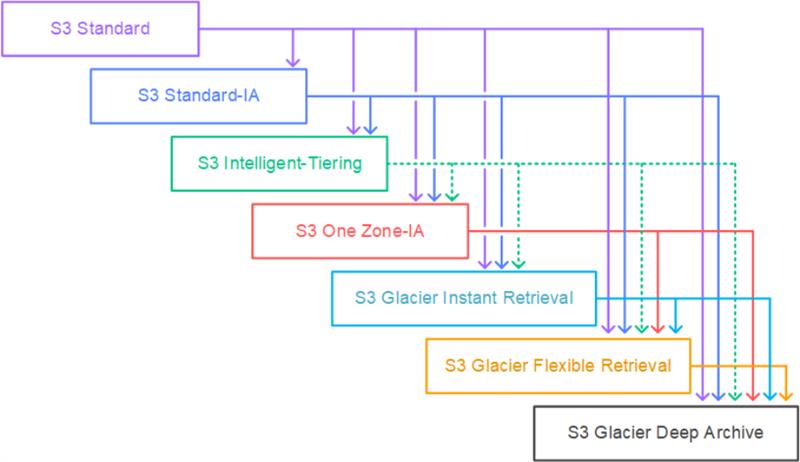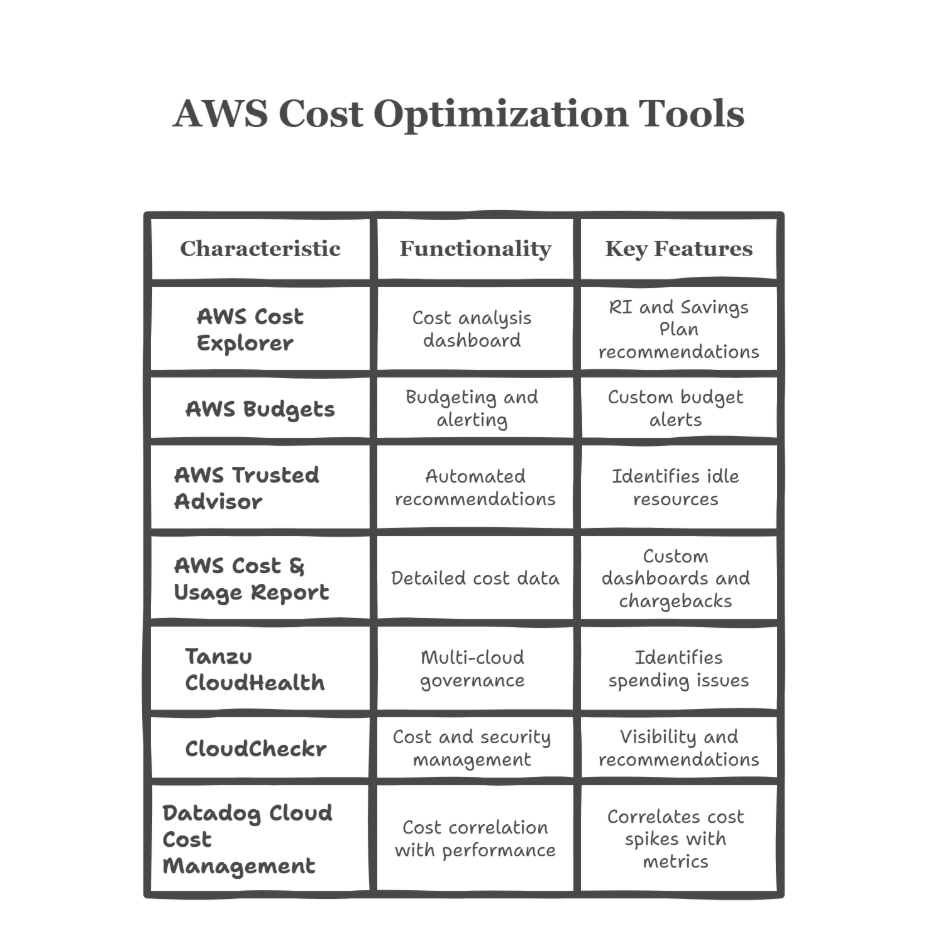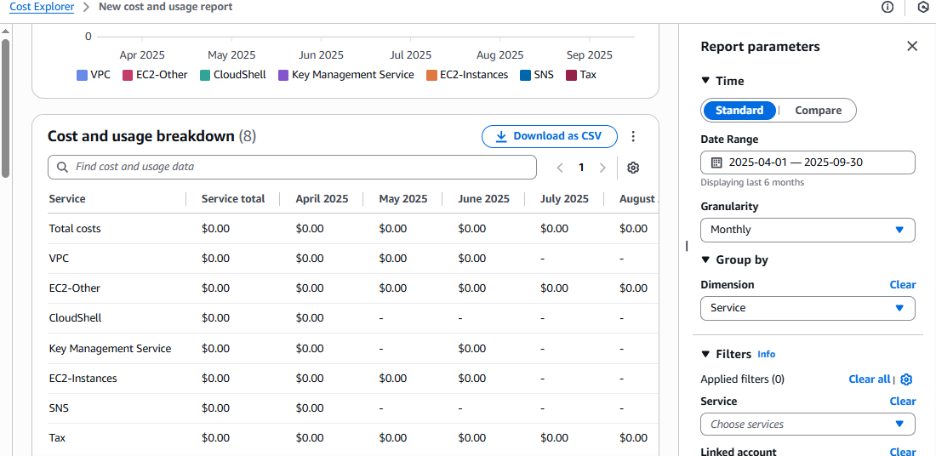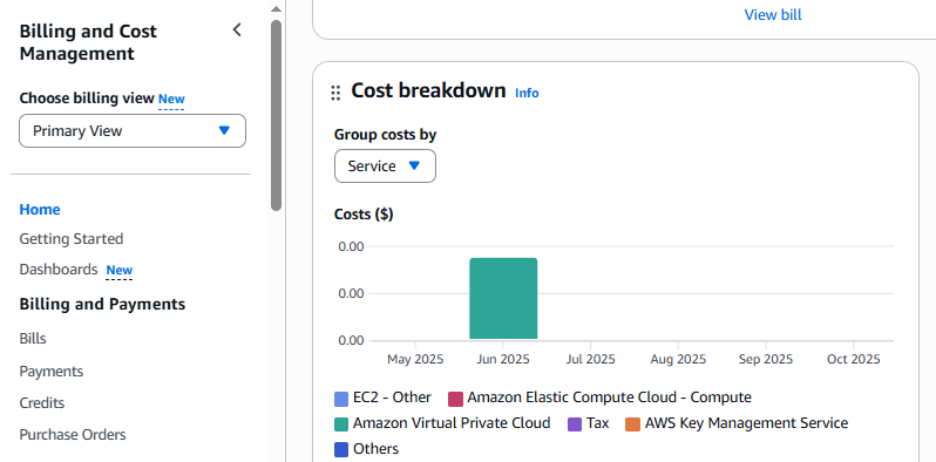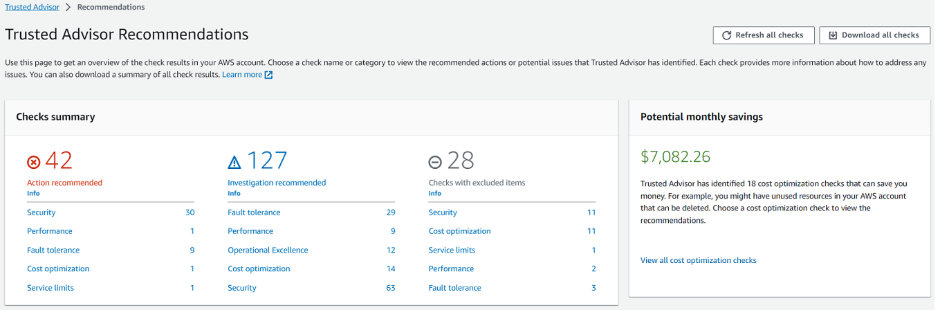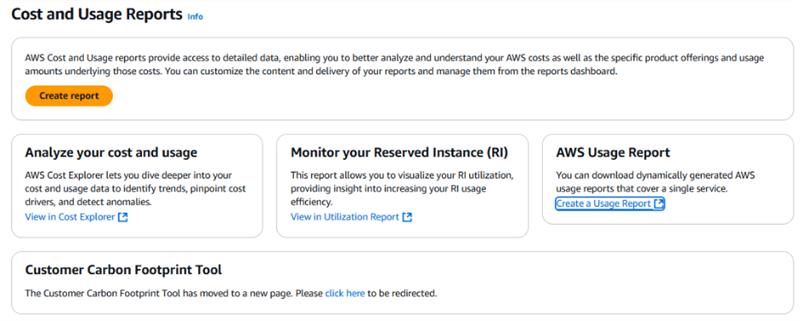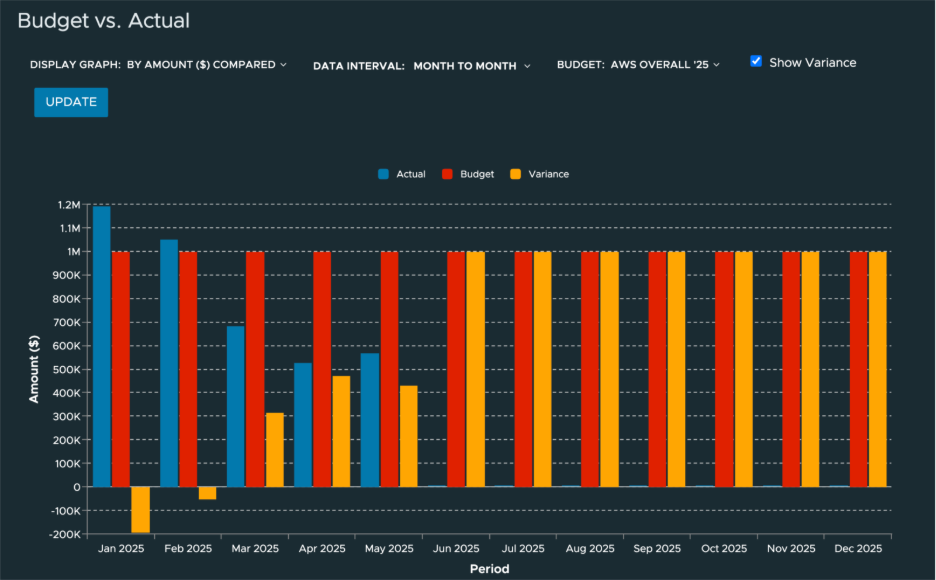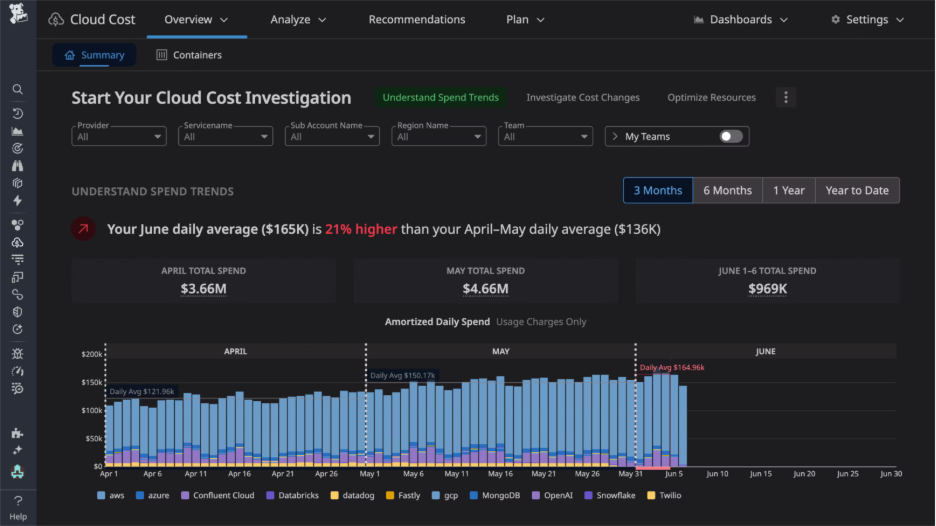This blog is your wake-up call to stop overpaying for AWS. We cut through the noise to expose the real reasons your bill is too high. More importantly, we give you the exact strategies and tools to fight back, slash your costs, and get your cloud spending under control for good.
Here’s what you will learn:
For years, cloud computing was just AWS to me. I mean, it was the first major player, right? And because it’s the oldest, so many businesses have their digital stuff parked there.
As the top cloud provider with like 30% of the market, AWS is the default choice for a reason. “Pay-as-you-go,” insane scalability, reliability, and over 200 fully featured services… I could go on forever.
But after years advising with a leading cloud consulting company, I’ve observed the great cloud irony: most businesses migrate to AWS and then forget to be efficient. They get stuck with bloated services, shocking bills, and barely scratch the surface of what they’re paying for.
That’s actually why I’m writing this third blog in my cloud cost optimization series. I’ve already talked about GCP cost optimization and Azure cost optimization before. And now, it’s AWS’s turn.
Image Source: Statista
Table of Contents
Why Your Bill is So High: 8 Costly AWS Cost Optimization Mistakes You’re Making
Most of the time, your bill is high for a few simple and frustrating reasons. These are the things AWS won’t always shout about from the rooftops. But as an AWS consulting company, we will break down the usual suspects.
1. The “Free Tier” Trap
You thought you were playing in the sandbox for free, but now you’re getting a bill. The AWS Free Tier isn’t forever. After it expires or you exceed the usage limits, you’re automatically rolled into pay-as-you-go pricing.
2. The Zombie Resource Apocalypse
This is the big AWS cost optimization mistake. You terminate an EC2 instance and think you’re safe. But AWS is littered with resources that outlive the service that created them. It’s like closing a restaurant but forgetting you have a full warehouse of food still spoiling.
Orphaned Volumes & Snapshots: When you terminate an instance, its attached EBS storage volume might not be deleted automatically. You’re charged for that “ghost” storage. Even worse, any snapshots you took of those volumes stick around forever, each one adding to your monthly storage tab.
Dangling Elastic IPs: You’re charged for any public IP address that’s not attached to a running instance. It’s like paying rent on a parking space for a car you sold.
“Hidden” Resources from Other Services: Used Elastic Beanstalk or OpsWorks? Those AWS services automatically create EC2 instances, load balancers, and databases.
If you just delete the EC2 instance from the console, the service often sees it as a failure and auto-heals by launching a new one. You have to kill the parent service to stop the cycle.
3. The “I Turned It Off” Deception
You disabled an entire AWS Region to cut costs. Smart, right? Well, if you left any resources running in that Region before you disabled it, you’re still getting charged for them.
Here is more. You can’t even access them to delete them because the Region is off. You have to re-enable the Region, clean it out, and then disable it again.
4. Committing Blindly with RIs and Savings Plans
This is an advanced way to waste money. You bought Reserved Instances (RIs) or Savings Plans to save, but then your needs changed. Maybe you downsized the workload or moved to a different instance type.
Now you’re locked into a 1 or 3-year commitment for something you don’t even use, while also paying for what you are using. It’s like pre-paying for a year at a gym you never go to.
5. Underestimating the Data Egress Trickle
Data transfer costs are the silent budget killers. Moving data OUT of AWS (egress) isn’t free. Every time your application serves a file, streams a video, or talks to an external service, you’re paying. These costs can seem small day-to-day but add up to a massive, unexpected line item on your bill.
Struggling with High AWS Bills?
Optimize your AWS infrastructure for performance and cost with expert cloud strategy and implementation.
6. Over-Architecting
You launch a new project and immediately build a palace for what only needs to be a tent. Provisioning a multi-AZ, auto-scaling setup with read replicas ‘just in case’ means you’re burning cash on enterprise-grade resilience for a POC that gets ten users a day.
AWS well architected cost optimization saves you from paying for scale you don’t need and complexity you don’t yet understand.
7. Flying Blind Without Governance
This is an organizational failure. If any developer can spin up any resource, of any size, with no tags, budgets, or alerts, you are guaranteed to be surprised by your bill.
An untagged resource is a cost with no owner. This AWS cost optimization mistake makes it impossible to hold teams accountable or even know who to ask when a cost spirals.
8. The “Set It and Forget It” Lie
The biggest lie in cloud management is that cost optimization is a one-time project. You do a big cleanup, save 30%, and call it a day. Six months later, the bill is back to where it started because new services were launched and old ones were forgotten.
Image Source: Flexera
9 Best AWS Cost Optimization Strategies
Alright, we’ve seen why the AWS bill is high. Now, let’s talk about how to reduce AWS cost.
1. Shut Down Zombie Resources
This is step zero of cost optimization in AWS. You’d be shocked how much money is leaking from forgotten assets. We’re talking unattached EBS volumes, old EC2 snapshots, and Elastic IP addresses you’re not even using.
AWS doesn’t clean this up for you. You’re paying for digital ghosts, and it’s time for an exorcism. Go find them and terminate them. Now.
2. Commit with Savings Plans
If you have a workload that runs steady for more than a few months, paying the full on-demand price is just lazy. Savings Plans are your get-out-of-jail-free card for ridiculous compute bills.
You make a simple commitment, and AWS gives you a massive discount. It’s the lowest-hanging fruit for predictable workloads. Stop leaving that money on the table.
Use Savings Plans Purchase Analyzer for better decisions. With this, you can track how your Savings Plans affect spend, coverage, and efficiency.
Image source: AWS
3. Right-Size Everything
Most of you are paying for an XL truck when all you need is a sedan. Your instances are massively over-provisioned.
Use AWS Compute Optimizer (it’s literally free) to get a report card on your waste. Downsizing is the simplest way to cut your bill without changing a single line of code.
Image source: https://console.aws.amazon.com/
4. Leverage Spot Instances for Flexible Workloads
Spot Instances are AWS’s spare capacity, and they cost up to 90% less. Yes, AWS can take them back with a warning, but for batch jobs, CI/CD pipelines, or stateless web fleets, that’s a risk worth taking. The savings are so insane that ignoring Spot is a financial mistake.
5. Go Serverless with Lambda and Fargate
Why are you paying for a server to sit idle 90% of the time? It makes no sense. With serverless, you pay only when your code runs. No idle time, no capacity planning, just pure value.
If you’re not using AWS Lambda or Fargate for your event-driven or bursty workloads, you’re burning money for no reason.
AWS Fargate vs AWS Lambda: At a Glance
| Aspect | AWS Fargate | AWS Lambda |
|---|---|---|
| What it Runs | Whole Applications (Containers) | Single Functions (Code Snippets) |
| Runtime | Unlimited | Max 15 Minutes |
| Best For | APIs, Web Servers, Services | Event-Driven Tasks & Triggers |
| Cold Start | Slow (Pulls Container) | Fast (Loads Code) |
| State | Can Maintain State | Stateless (Requires External Storage) |
| Pricing | Pay for vCPU/Memory per Second | Pay per Invocation & Execution Time |
6. Automate Scaling Proactively
Your cloud shouldn’t be as busy at 3 AM as it is at 3 PM. If it is, you’re doing it wrong. Auto Scaling isn’t a “set it and forget it” thing.
You need to tune it to scale based on actual business patterns, not just CPU. A static infrastructure in the cloud is a costly one. Make it breathe.
7. Optimize Your Data Storage
You don’t need to keep every byte of data in the premium, top-tier storage. That backup from 2018 doesn’t need the same performance as your live database.
Use S3 Lifecycle policies to automatically archive old data to cheaper tiers like Glacier. It’s criminal how much money is wasted on overpriced storage.
Amazon S3 uses a waterfall model to transition data between storage classes, illustrated above.
8. Tag Everything for Accountability
If you don’t know who’s spending what, you can’t control your bill. Period. A lack of tags is an organizational failure.
For AWS cost optimization, you should enforce a mandatory tagging policy, so you can show each team exactly what their stuff costs. You’d be amazed how quickly usage drops when people are held accountable.
9. Set Up Budgets and Alerts
Flying blind is not a strategy. The first sign of a cost overrun shouldn’t be the invoice at the end of the month. Use AWS Budgets to set alarms.
Get an email when you hit 80% of your budget. It’s the most basic form of AWS cost optimization.
9 AWS Cost Optimization Best Practices
You know the core AWS cost saving strategies to save money. Now, here’s are some of our AWS cost management best practices you can follow as well.
Practice 1: Implement a Weekly “Zombie Hunt” Ritual
Don’t just do a one-time cleanup. Schedule a recurring calendar event. Use AWS Cost Explorer’s “Unblended Cost” view grouped by “Resource” to quickly spot charges from resources you thought were gone.
You can also automate this with a Lambda function that uses AWS SDK to scan and report unattached EBS volumes, old snapshots, and idle load balancers.
Practice 2: Establish a “Commitment Review” Before Purchase
Next good AWS cost optimization practice is to create a mandatory checklist before any Savings Plan or RI purchase:
- Has this workload been stable for at least 14 days? (Check AWS CloudWatch for cost optimization)
- Does the AWS Compute Optimizer agree with this instance family?
- Are we choosing a No Upfront or Partial Upfront option to maintain flexibility?
Use AWS Cost Explorer’s RI & Savings Plan Recommendations as your data-driven starting point.
Practice 3: Create a “Right-Sizing Playbook” for Your Team
Don’t leave sizing to guesswork. Document a process:
- For new dev environments, always start with a T3.small.
- For production, mandate a 2-week performance baseline period before finalizing instance sizes.
- Use Compute Optimizer’s “Projected Utilization Metrics” to justify every downsizing decision in a ticket.
Your goal with this AWS cost control practice should be to make right-sizing a standard part of your deployment workflow.
Practice 4: Adopt a “Spot-First” Mindset for New Workloads
Make it a team rule: When architecting any new batch job, CI/CD runner, or stateless service, the first question must be, “Why CAN’T this run on Spot Instances?”
Use EC2 Auto Scaling Groups with Mixed Instances Policy or EC2 Fleet to launch a percentage of your capacity as Spot. This AWS cost optimization practice ensures reliability even if a single instance type is reclaimed.
Practice 5: Design with a Serverless-First Architecture
For any new feature or service, challenge your team to prototype it first using Lambda and API Gateway. Only move to containers (Fargate) if you hit Lambda’s execution or complexity limits.
This AWS cost optimization practice forces you to build modular, event-driven systems that are inherently more cost-efficient and scalable.
Practice 6: Schedule Proactive “Scale-Down” Events
Auto-scaling reacts to traffic. Proactive scaling anticipates it. Use Scheduled Actions in your Auto Scaling Groups to reduce capacity overnight and on weekends for non-critical environments (e.g., dev, staging).
For example: set your dev environment ASG to 0 desired capacity from 7 PM to 7 AM.
Practice 7: Enforce Storage Lifecycle with a “Data Aging” Policy
Don’t just create one-off S3 Lifecycle rules. Define companywide data retention and archiving policy. For example: “All application logs in S3 move to Glacier after 30 days and expire after 2 years.”
For this, you can use S3 Analytics to identify which buckets are perfect candidates for Intelligent-Tiering.
Practice 8: Mandate Tagging with Automated Enforcement
Use AWS Service Control Policies (SCPs) in your Organization to prevent the launch of any EC2, RDS, or S3 resource that doesn’t have the mandatory tags (Project, Owner, Environment).
This AWS cost optimization practice makes cost allocation 100% automatic from day one.
Practice 9: Implement Escalating Budget Alerts
Don’t just set one alert at 100% of your budget. Create a tiered alert system:
- Alert at 80%: Sent to the engineering team. (“Heads up, we’re trending high.”)
- Alert at 100%: Sent to the team lead and manager. (“We’ve hit our budget.”)
- Alert at 120%: Sent to the director level. (“This requires immediate attention.”)
This AWS cost optimization practice creates a culture of accountability and prevents last-minute panic.
Best AWS Cost Optimization Tools
Knowing the AWS cost optimization strategies is one thing; having the right tools to implement them is another. You don’t need to fly blind. I have already covered AWS migration tools earlier. Here’s your practical AWS cost optimization toolkit.
The AWS Native Toolkit (Free & Powerful)
If you’re not using these built-in AWS cost optimization tools, you’re literally leaving money on the table. They are your first line of defense.
1. AWS Cost Explorer:
This is your number one dashboard. Don’t just glance at the total spend. Drill down. Filter by service, linked account, or tags to see exactly where every dollar is going.
Use its RI and Savings Plan recommendations. They are surprisingly accurate and will tell you exactly how much you can save.
2. AWS Budgets:
This AWS cost optimization is your alarm system. Never be surprised by a bill again.
Set custom budgets for your monthly spend or even usage and get an alert via email or SNS when you hit 80%, 100%, or even 200% of your threshold. It’s basic cloud hygiene.
3. AWS Trusted Advisor:
AWS trusted advisor for cost optimization is your automated consultant. The free version gives you a goldmine of cost-saving checks:
Identifies idle EC2 instances and low-utilization EBS volumes.
Flags unassociated Elastic IPs you’re paying for.
Highlights underutilized Load Balancers.
Image Source: AWS Documentation
4. AWS Cost & Usage Report (CUR):
This is the raw, unfiltered truth. If Cost Explorer is the summary report, the CUR is the detailed ledger. It’s essential for building custom dashboards, detailed chargeback models, and for feeding data into advanced third-party tools. It’s for when you need to get serious.
Third-Party Powerful AWS cost optimization Tools
When your environment gets complex and your team is tired of juggling a dozen native consoles, these AWS cost optimization tools bring everything together. They are worth every penny for mature organizations.
5. Tanzu CloudHealth by VMware
This tool for AWS cost optimization is your cloud bill’s forensic accountant. It tells you exactly who spent what, why, and how to stop it from happening again.
If you need to slice and dice your spend across teams and projects for rock-solid governance, this is your tool.
Image source: vmware.com
6. CloudCheckr (now part of NetApp Spot):
A powerful, all-in-one platform known for its deep security and compliance checks alongside cost management. It’s excellent for providing unparalleled visibility and detailed recommendations that can sometimes go deeper than Trusted Advisor.
7. Datadog Cloud Cost Management
While primarily a performance monitoring tool, its infrastructure and cost visibility features are incredibly powerful. The value here is correlation. You can see your AWS cost spikes on the same dashboard as your application performance metrics, instantly answering the question: “What did I get for that spend?”
Image source: Datadog
Wrapping Up the AWS Cost Optimization
A high AWS bill is a symptom of unoptimized architecture and a lack of process. We’ve covered the brutal truths behind the charges, the key strategies to fight back, and the AWS cost optimization tools to make it happen.
But remember, AWS cloud cost optimization is a continuous cycle of measuring, analyzing, and refining. It’s about shifting from the mindset of “How much did we spend last month?” to “How efficiently are we spending every dollar today?”
The goal should be to slash the waste so you can reinvest that money into building great products and features.
Your cloud bill is one of your biggest tech expenses. It’s time you started treating it like one.
Ready to take control? Start by implementing just one AWS cost optimization strategy from this guide this week. Pick your lowest-hanging fruit, whether it’s hunting for zombie resources or setting a simple budget alert. The momentum will build from there.
Also Read: AWS Monitoring Best Practices
FAQs
Q: What’s the single biggest mistake in S3 cost optimization?
Using Standard storage for everything. Most data is rarely accessed after 30 days. You’re burning money on premium storage for cold data. Implement S3 Lifecycle policies to automatically move data to Infrequent Access or Archive tiers.
Q: How do we control the runaway costs of our Amazon EKS cluster?
Stop over-provisioning your nodes. Use a combination of Spot Instances for fault-tolerant pods and right-sized On-Demand nodes for everything else. Then, implement Horizontal Pod Autoscaling and the Kubernetes Cluster Autoscaler so your cluster actually shrinks when demand is low.
Q: Our EC2 bill is our largest expense. Where should we start?
For AWS EC2 cost optimization, start with the trifecta: Terminate zombie instances, right-size everything using Compute Optimizer, and immediately purchase Savings Plans for your steady-state workloads. If you’re not doing these three things, you’re just throwing money away.
Q: Our AWS RDS costs are spiraling. What are the key levers to pull?
First, right-size your instance classes beacuse most are over-provisioned. Second, delete old snapshots you don’t need. Final step in AWS RDS cost optimization: – for non-critical dev/test workloads, schedule instances to stop overnight and on weekends. There’s no need to pay for a database that nobody is using.
Q: We’re using Amazon OpenSearch, but it’s expensive. How can we optimize it?
Are you using UltraWarm and Cold storage for your older indices? If not, you’re massively overpaying for storage. Also, right-size your data nodes and use reserved instances for your master nodes. This is the best AWS OpenSearch cost optimization practice. Most clusters are sized for peak load 24/7, which is a huge waste.