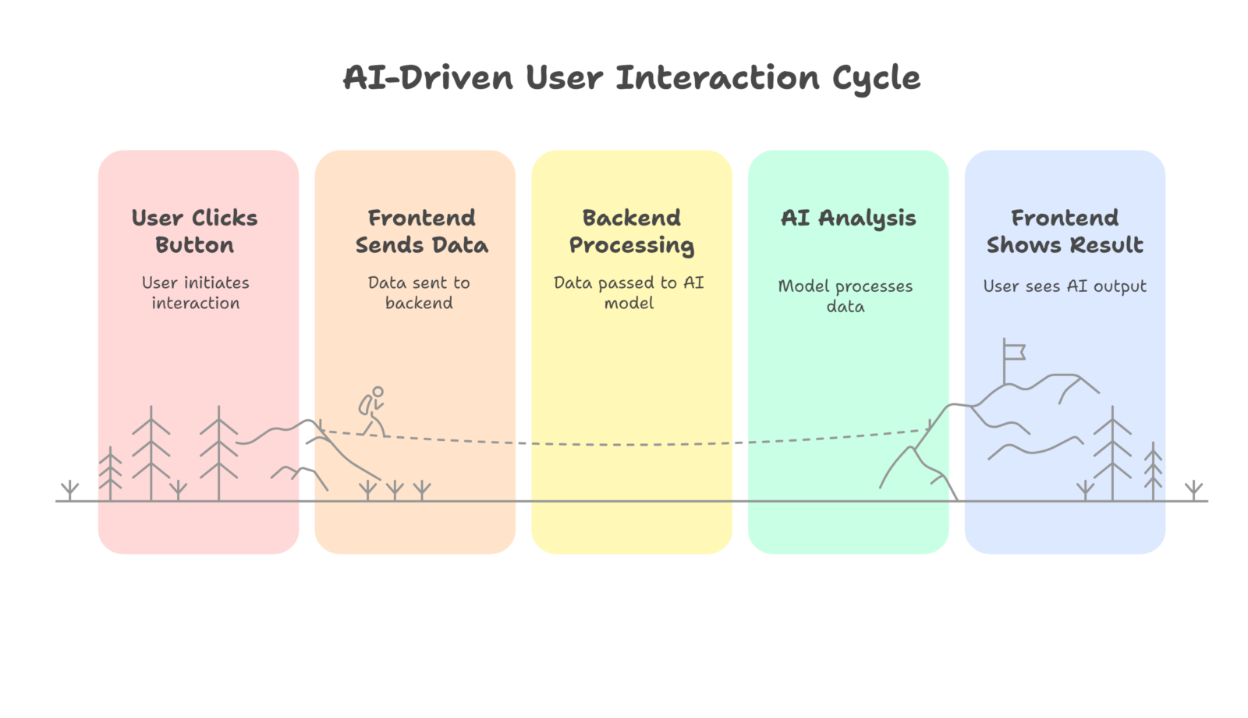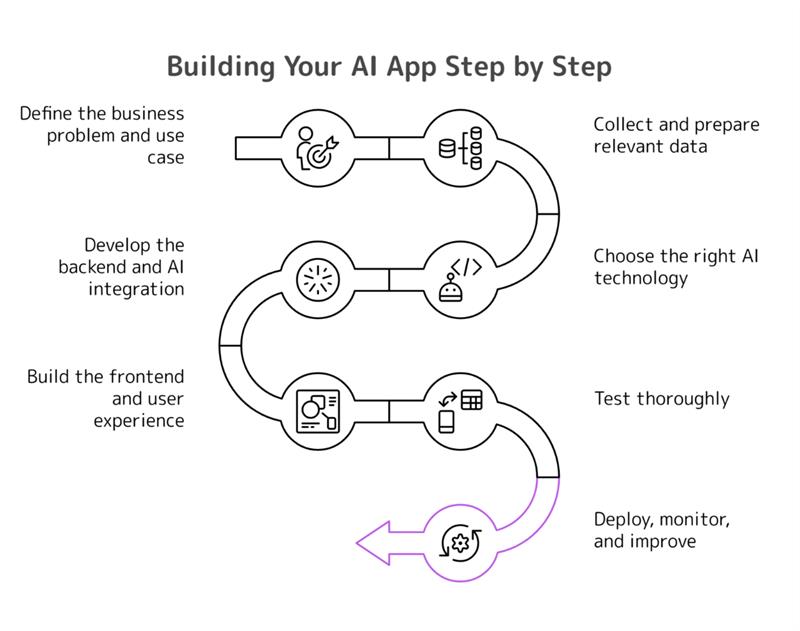Whether you’re a business leader exploring AI, a developer curious about the process, or an entrepreneur dreaming of the next big AI app, this blog will help you cut through the hype and focus on what actually works.
These days, it feels like everyone is talking about AI apps. Chatbots that answer questions, to tools that can draw pictures or write emails for you – all are powered by this technology.
If you’ve ever wondered, “Can I build an AI app myself? And how hard is it?” – You’re not alone. I also had the same questions when I started reading about AI.
AI development services today aren’t just for big tech companies with huge budgets. Thanks to tools like ChatGPT, GPT-4, and user-friendly AI platforms, it’s becoming more possible and even affordable for startups, small businesses, and creative thinkers.
But remember that success doesn’t come from code alone. It has several other parameters. And yes, having the right AI implementation strategy is one of the things.
Here, we’ll keep it simple, practical, and honest – so even if you’re not a developer, you’ll understand what it takes to turn your AI idea into a real app.
Table of Contents
Is It Hard to Develop an AI App?
At first, the idea of building an AI app might sound overwhelming, like something only big tech teams can do. But the reality has changed a lot in recent years.
Here’s why it’s easier now than before:
- You don’t always have to create your own AI model from scratch.
- There are ready-made AI tools and services like ChatGPT, GPT-4, and cloud AI tools that do most of the heavy lifting.
- Many platforms let you “plug in” AI features without needing to write thousands of lines of complicated code.
That said, it’s not completely effortless. To build an AI app that actually helps people and keeps working well you still need to:
- Be clear about the problem you’re solving
- Collect and use the right data
- Test your app so it doesn’t make obvious mistakes
- Update it as you learn what users need
So yes, building an Artificial Intelligence app can be challenging, especially the first time. But it’s much more doable today, even for small teams or individuals who aren’t AI experts.
What Does the Market Say About AI Applications?
Last year, the global AI apps market size was estimated at USD 2,940.0 million. As per the report of Grand ViewResearch, it is projected to grow with a CAGR of 38.7% from 2025 to 2030; reaching USD 26,362.4 million by 2030.
The report also noted that India, given its promising outlook, is expected to witness the highest CAGR during 2025–2030. This could be one of your answers, if you are thinking of taking AI development services in India.
Planning Your AI App: From Idea to Execution
Before you write a single line of code or choose a fancy AI tool, the most important step is planning. Good planning saves time, money, and frustration later.
Step 1: Start with the problem, not the technology
Ask yourself:
- What problem do I want my app to solve?
- Who will use it, and why would they care?
- How can AI make this experience better, faster, or smarter?
Step 2: Pick the right use case
Let me just remind you again. AI isn’t magic. If you want the best result with your AI app development, you should choose the right use cases of AI in mobile apps that really fits your business or idea. It works best for certain tasks, like:
- Understanding text or speech
- Making predictions based on data
- Recognizing images
- Translating languages
Step 3: Plan the journey
Now sit on your table, grab a notebook and pen and think about:
- What features your app should have first
- What data you need to make AI work (e.g., chat logs, images, sales data)
- How you’ll test if your AI is helping users
Trust me. This simple sketch or flowchart can help you see how users will move through your app.
Choose Best AI App Development Tools & Platforms
You don’t need to build everything from scratch. Today, there are many tools and platforms that make adding AI to your app much easier.
These AI tools handle the complicated math and training behind AI, so you can focus on your app’s features and design. AI tools you can use are:
OpenAI (ChatGPT, GPT-4): Great for text-based apps, like chatbots, content generators, or answering questions.
Google Cloud AI & AWS AI: Offer ready-made AI services for things like image recognition, speech-to-text, or translations.
Microsoft AI Builder: Lets you add AI to apps with little or no coding.
Free vs Paid AI Tools for App Development
| Tool / Platform | Free / Trial | Paid |
|---|---|---|
| OpenAI | Free tier gives access to GPT-3.5 (ChatGPT), with limited usage | GPT-4.1 API: $2 per 1M input tokens, $8 per 1M output tokens |
| Google Cloud AI | Includes free tier for Translation, Speech-to-Text, Gemini CLI (~1 k requests/day) | Gemini 2.5 Pro: $1.25–$2.5 per 1M tokens input, $10–$15 per 1M output |
| Microsoft AI Builder | Offers a free trial for low-code AI features | Part of Azure AI: e.g., GPT-4.1 via Azure priced at same levels as OpenAI |
| Hugging Face | Spaces lets you deploy small AI demos for free | Paid API plans for hosting larger NLP models |
| TensorFlow / PyTorch | Fully free and open source | Hosting and training large-scale models cost extra for cloud compute storage |
| Teachable Machine | Fully free for building simple image/sound/pose AI models | No paid tier (scaling needs infrastructure payments) |
| AWS AI / Vertex AI | Free tier includes limited predictions/month | Gemini 2.5 pricing: $0.30–$2.50 input, $1.25–$10 output per 1M tokens |
You will find many AI tools that have free versions or trial credits. But powerful AI features often cost money, especially if your app has many users or processes lots of data.
Designing AI App Architecture
When people hear “app architecture” or “AI model architecture,” it can sound complicated. But think of it like building a house.
You need:
- A strong foundation so everything stays up
- Rooms where different parts of your app “live”
- Pipes and wires to connect it all together
Main parts of an AI app are given in the table below:
| Part | What it does |
| Data | The information your AI learns from (e.g., chat logs, images, user behavior) |
| AI model | The “brain” that understands, predicts, or generates things |
| Backend / Server | The hidden part that runs the AI, stores data, and handles requests |
| Frontend / App UI | What users see and interact with on their phone or computer |
7 Step Process of Building an AI App
If you want to develop an AI app, it is less about flashy tech and more about making practical choices that align with your business goals. Here’s how to approach it strategically:
Step 1: Define the business problem and use case
As an experienced AI engineer, I recommend you start by identifying the exact problem you want to solve and for whom it benefits.
For example, do you need an AI-powered chatbot to reduce support workload, a recommendation engine to boost conversions, or an image analysis tool to speed up inspections?
Defining the use case sharply helps set measurable goals, keeps your team aligned, and avoids wasting resources on features that feel impressive but don’t deliver real value. Like many other businesses unaware of specific use cases, you can use AI consulting services first.
Step 2: Collect and prepare relevant data
Once your goal is clear, focus on the data. AI models only work as well as the data they’re trained on – you must have read this line numbers of times and yes, it’s universally true.
This means the next step is to gather data you already have like customer chats, product photos, purchase histories, and cleaning it carefully. Cleaning includes fixing errors, standardizing formats, and removing duplicates or irrelevant records.
Many companies miss this, but here you also have to ensure data privacy rules are respected, especially when using customer or employee data.
Step 3: Choose the right AI technology
Next, decide how to bring AI into your app. You might choose ready-made AI APIs from providers like OpenAI, Google, or Microsoft if your need is common like text analysis or image recognition.
If your problem is unique to your business, you may fine-tune these models with your own data. Fully custom models are only necessary for specialized, large-scale use cases. I advise you to balance accuracy, cost, and scalability when making this choice.
Step 4: Develop the backend and AI integration
With the AI layer chosen, build the backend part of your app that processes requests, stores data, and securely talks to the AI service.
This backend development will handle user input, send it to your AI model via an API, and deliver the AI’s answer back to the app. It’s also where you’ll store logs and performance data, which later helps refine your model and ensure compliance.
Step 5: Build the frontend and user experience
The frontend development is what users see and use – dashboards, chat windows, or reporting tools. A good AI app doesn’t just show raw AI output but also explains it in ways users can trust and act on.
For example, you might include a confidence score, short explanations, or visual highlights. Designing a simple yet intuitive interface often makes more difference to user adoption than the AI itself.
Step 6: Test thoroughly
Before launching, test how your app handles real-world inputs. Go beyond ideal cases. Check how it responds to incomplete data, unexpected questions, or unusual formats.
Then, evaluate speed, accuracy, and clarity. Wherever needed, also confirm your solution meets compliance and data privacy standards. A well-planned testing approach prevents small issues from turning into big user frustrations later.
Step 7: Deploy, monitor, and improve
Finally, after launch, track how users use your AI app. Monitor metrics like response time, accuracy, and user engagement. Collect feedback to find gaps or unexpected behavior.
Use this data to refine your models, update content, or add new features. Remember, AI isn’t static, and the best apps you probably see right now become more accurate and helpful over time as they learn from real users.
Turn Your AI Concept into a Market-Ready App. Let’s Build Your Roadmap.
Building an AI app involves more than just code—it requires a strategic integration of data, models, and UX. Schedule a free consultation with our AI architects to validate your idea and estimate your project cost.
Can AI Build an App for You?
This is one of the most common questions business leaders ask today: “If AI is so advanced, can’t we just let it build the app for us?”
The short answer: AI can help but it can’t fully replace skilled developers and a structured build process.
Let’s break down what AI can realistically do, and where human expertise still matters.
What can AI do today?
You must have used modern AI tools like ChatGPT, GPT-4, Gemini, or Copilot. But can they build an AI for you. Yes, we are talking about AI for AI app development here. But let me tell you that AI can:
- Generate code snippets to speed up development
- Draft templates for chatbot flows or simple UI components
- Write documentation, FAQs, or user instructions
- Help brainstorm feature ideas or analyze large text datasets
- Assist with testing scripts or automate routine parts of development
For example, if your team wants to add an AI-powered chatbot, tools like OpenAI or Microsoft Azure AI can create a conversational model, while AI coding assistants can produce sample API code.
But if you want a custom AI agent for customer service, sorry to write, but AI can’t do that as of now.
What AI cannot do (yet)?
Even the best AI tools can’t:
- Turn a rough idea into a complete, tested, secure, and scalable app on their own
- Understand business context, compliance requirements, or brand tone without detailed instructions
- Make architectural decisions about databases, integrations, and user experience
- Handle real-time updates, security patches, and platform changes
In real-world projects, where data privacy, legal compliance, and reliability are critical, these human decisions and validations remain essential.
Cost to Build an AI App: What You Need to Know
Just like we all check the price tag before buying clothes in a mall, it’s smart to evaluate costs when choosing AI solutions. So, “How much does it cost to build an AI app?”
The real answer: it depends on many things. But there are clear cost drivers you can plan for, and proven ways to manage them.
Let’s break it down clearly.
How much does it cost to develop an AI app?
For a small, focused AI feature like a chatbot or product recommender, costs start around $20,000–$50,000.
For complex apps with custom models, large datasets, or integrations with enterprise systems, costs can run from $100,000–$500,000+.
These ranges include design, development, data work, testing, and deployment – not just the AI itself.
Also Read: Cost to Develop Tools like Jasper AI
Why are AI apps so expensive?
AI development costs come from more than “just coding”. It’s a mix of people, processes, and ongoing infrastructure costs.
- Data: Collecting, cleaning, labeling, and storing data properly
- Expertise: AI engineers, data scientists, and cloud architects are highly specialized roles
- Infrastructure: Hosting AI models on cloud GPUs or paying per-use fees to providers
- Testing & compliance: Extra steps to ensure accuracy, fairness, and legal compliance
| Driver | Importance |
| Data | Quality data is the backbone of accurate AI |
| Infrastructure | GPUs, cloud APIs, storage, scalability |
| Expertise | AI specialists design models, integrations, and compliance strategies |
Also Read: AI Agent Development Cost
AI App Development Best Practices
If you think building an AI app is just about choosing the right model or framework, that’s not true. To deliver real business value, you need to follow practices that keep the app effective, trustworthy, and maintainable.
Here’s what our AI and ML development company focuses on:
-
Start small, scale smart
Don’t try to launch every AI feature at once. What you should do is begin with a focused use case that’s easy to measure. For example, a support AI chatbot for FAQs or an AI-driven product recommender.
Prove value quickly, gather real user data, and refine it. Once you see what works, you can add complexity and expand to new features.
-
Prioritize explainability, data ethics, and user trust
AI apps that simply give answers aren’t enough for business users. Build in:
- Confidence scores or short explanations so users know why the AI made a suggestion
- Clear privacy policies about how you collect and store data
- Bias checks to avoid unfair or inconsistent recommendations
This protects your brand reputation and supports compliance requirements like GDPR.
-
Keep your model updated
You cannot be outdated in this digital and AI first civilization. AI models can drift over time, which means predictions become less accurate as user behavior changes.
Ongoing improvement keeps your app relevant and reliable. Plan from day one to:
- Regularly retrain your model on fresh data
- Monitor real-world accuracy
- Adjust when you see patterns of failure or new use cases
-
Focus on measurable ROI
Every AI feature should tie back to a business goal: faster support resolution, higher conversion rates, or better retention. Track metrics continuously so you know what’s working and what needs adjustment.
-
Plan for handoffs and fallbacks
No AI is perfect. Just like no human is perfect. For critical tasks, design clear fallbacks:
- Route tricky cases to human agents
- Let users request manual review
- Log uncertain predictions for later analysis
Advanced Tips for Smarter AI App Development from an AI Engineer’s Experience
Over the years, I’ve discovered that building a reliable AI app is rarely about the most advanced algorithm. What’s important is to make careful choices at each step, from data to deployment, that turn your idea into something people can trust and use every day. Here are a few things we have seen matter most:
-
Fine‑tuning your model so it understands your business
In my experience, generic AI models can answer basic questions, but they miss the small details that matter to real users.
That is why we always fine‑tune the model with data that comes directly from the client’s own business.
For example, we include actual customer conversations, real support tickets, or product data.
This approach has helped our digital transformation company to make the AI feel more natural and relevant, because it learns the words and topics that matter most in your industry.
We also check and update the model regularly, so it stays accurate as your products, services, or customer language change.
-
Labeling data carefully, not quickly
One lesson we’ve learned the hard way is that more data is not always better if it is not labeled carefully. High‑quality labeled data gives the AI a clear understanding of what is “right” and what is not.
We always write detailed instructions so that everyone on the team labels data the same way. We also double-check difficult examples by asking multiple reviewers to look at them.
And before labeling thousands of examples, we test with a small set first. This helps us spot mistakes early, saving time and money later.
-
Planning an app architecture that can grow with your business
At the start, many AI apps are just experiments or pilot projects. But if they work well, they need to handle more users, new data, or new features very quickly.
That is why we design the architecture from day one so it can adapt.
For example, we keep the AI logic separate from the main app so we can update it without breaking everything else. We also build dashboards that show how the AI is performing, which helps us catch problems early.
And we always create backup plans so that if the AI cannot answer confidently, the app can hand the task over to a human or use simpler rules. These choices might seem like extra effort at first, but they save much bigger costs and headaches later.
Our Work
See how businesses just like you brought their AI visions to life. Our recent work might spark your next big move.
-
Automating Legal Processes with AI
Instead of spending hours on repetitive tasks, the legal team now works smarter with AI automation.
-
AI-Powered Text Mining for Faster Insights
Instead of sifting through messy data by hand, the client now uses an NLP system that filters, ranks, and cleans text automatically.
Conclusion
AI app development isn’t just about choosing the latest model or chasing hype. It’s about clarifying your business problem, collecting and using the right data, integrating AI carefully into your systems, and designing an experience people actually trust and use. There is also a very hectic process with free AI tools, which helps but does not yield results.
Today’s AI tools make it easier than ever to get started, even for non‑technical teams. But turning those early ideas into a secure, scalable product still requires planning, domain expertise, and a commitment to ongoing improvement.
FAQs
Q1. Is it hard to develop an AI app?
Building an AI app isn’t necessarily hard. But it does require planning, the right data, and technical expertise. Most complexity comes from data preparation, integration with existing systems, and designing a user experience that makes AI results easy to trust and act on.
Q2. How difficult is it to develop an AI?
If you’re building a custom AI model from scratch, it can be technically challenging and expensive. But for most business use cases, it’s far more practical and cost-effective to use pre-trained models or fine-tune open-source models, which significantly lowers complexity.
Q3. Can I build my own AI for free?
You can experiment and build prototypes using free tools. These tools help validate your idea, test a basic chatbot, or build proof-of-concept demos without spending money. For example:
- OpenAI free tier
- Google Colab
- Hugging Face Spaces
- Teachable Machine
- Free open-source frameworks like TensorFlow and PyTorch
Q4. How to generate AI for free?
Yes, you can use pre-trained open models, build on community datasets, and run small experiments locally or in free cloud environments. For example, Google Colab lets you run AI code on shared GPUs at no cost, which is great for prototyping.
Q5. Can I create my own AI like ChatGPT?
Technically, yes. But training a ChatGPT-level model from scratch would cost millions of dollars in compute and data preparation. Instead of this, you can do is fine-tune smaller models on your data using free tools or use open models with smaller resource needs.