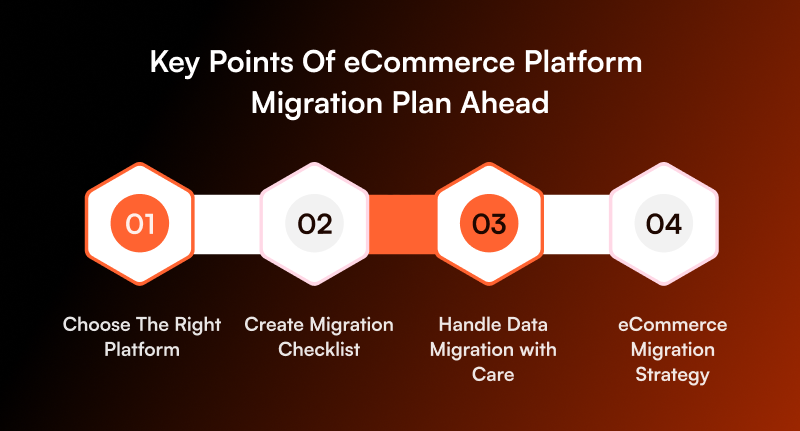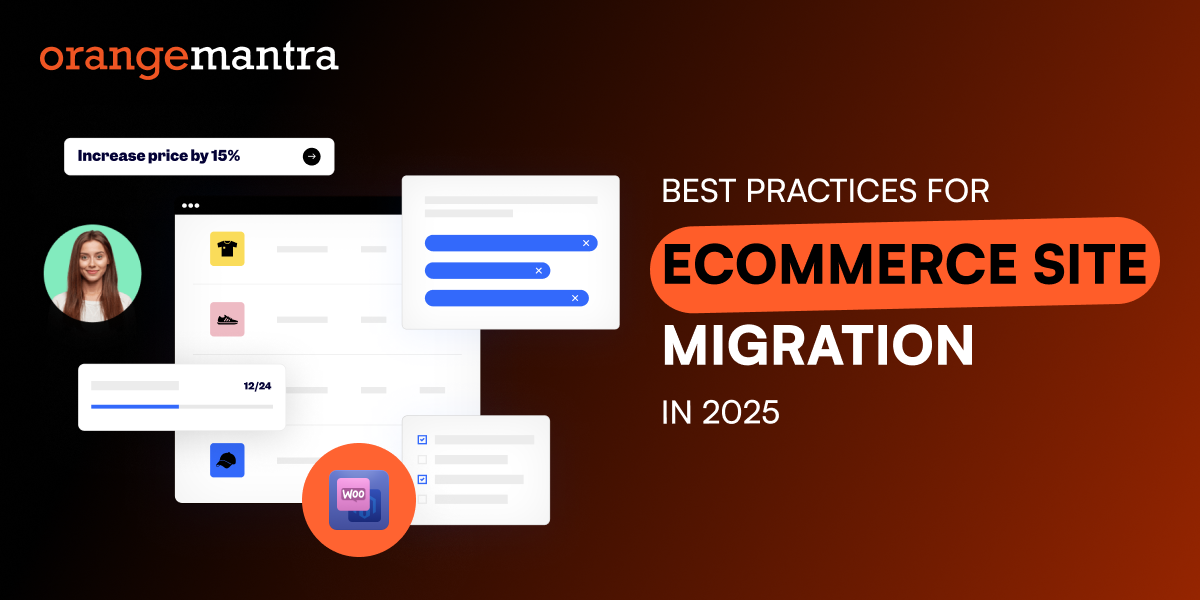
Here’s what you will learn:
For those who are in the eCommerce industry it is common that your store is lagging modern features, or the platform can’t handle growth and the increasing traffic. There can be many other reasons too which can overwhelm your system. But these above signs are enough reason for you to migrate your eCommerce store.
As you know, the ecommerce migration services can open doors for better performance and new capabilities of your store. But if done wrong it can lead to loss of data and costly downtime.
So, how do you make sure the transition is smooth? Here is a guide for an ecommerce migration.
Table of Contents
Key Considerations in eCommerce Platform Migration
Migrating to a new platform can prove to be helpful. It can be a transformative move so it’s crucial to handle it the right way.
Plan Ahead
For ecommerce site migration, the journey is not an overnight process as it involves a lot of digital heavy lifting. It is important that you know what you want to achieve. For instance, whether you need faster load times, better scalability, or mobile optimization and so on. When you can identify the performance areas it gets easier to select the best features and tools accordingly.
Key Steps in Your Migration Plan:
- Audit your current setup- migrate only what is essential and leave behind the outdated content behind.
- Plan a budget and set a clear timeline to avoid surprises and this makes sure you have a smooth launch.
Choose The Right Platform
This is an important part to consider keeping in mind the ecommerce migration checklist. A lot of things can go wrong in case you choose the wrong platform for ecommerce site migration. So, it’s about choosing a platform that aligns with your business goals and customer needs. For instance, if you transfer data to Magento 2, you get greater flexibility in scaling your store. It lets you easily add 1,000+ new products and handle traffic surges during flash sales.
Things to Consider:
- Your new platform must be able to support highly tailored experience or advanced functionality.
- A flawless customer experience plays a major role in boosting conversion rates, so choose platform with strong UX and mobile optimization capabilities.
- Avoiding post migration disruptions by considering the integration capabilities is a must as the new platform must be able to integrate with current tools.
Create an Ecommerce Migration Checklist
Migration checklist is mandatory to avoid confusion. It involves a lot of things. From data migration to SEO preservation, there are many moving parts. So, a detailed checklist will keep you on track. Here’s a quick outline of your eCommerce migration checklist:
- Data migration of all the important data such as products, customer information, orders, reviews.
- Not to forget about mobile optimization and keep the user interface intuitive and it must align with the brand identity.
- Set up proper 301 redirects and ensure your SEO elements (like meta descriptions, titles, and URLs) are intact.
- Test the entire site before going live, whereas it must include functionality (like payment gateways) and user experience.
- Post launch monitoring is important after ecommerce site migration. This is important for performance monitoring of the site and checking if there are any technical issues in case.
Handle Ecommerce Data Migration with Care
A small mistake during transferring can disrupt everything. There’s a risk of losing or corrupting important files. But there are certain practices for data migration.
- Save time by keeping the data accurate, organized and up to date before migrating.
- The tools and migration extensions must be reliable. For instance, you can transfer through Shopify’s API as it can handle data migration from different platforms. It’s highly customizable.
- Perform thorough testing after migration. Check that all your product details, customer records, and orders are transferred correctly.
Step-by-Step eCommerce Migration Strategy
Strategic planning for ecommerce site migration, you can handle a seamless transition, so planning is the key. There are several steps that can be taken to migrate.
- Regarding the size of your business, you can take a phased approach. So, this will include core functionalities, migrate key features, and then gradually move more complex processes.
- Back up everything, have a backup of your existing store as this acts as a safety net.
- Thoroughly test your new platform especially when you have migrated complex features and custom integrations.
Prevent Common Issues During eCommerce Platform Migration
ECommerce migration sounds easy but at times there can be instances that businesses can face many challenges while doing so. The process is rarely seamless but here’s how you can still avoid the mistakes.
Ignoring SEO
SEO is a big deal in ecommerce migration services. Neglecting SEO in the migration process is one of the most common and costly errors. Suppose the key pages may drop or disappear from Google results or slow site speed can lead to poor performance post-migration, many things can go wrong while skipping SEO when migrating.
Not considering future growth
While doing eCommerce site migration must meet the current needs, but scalability is very important as well. This helps you to avoid costly replatforming later. Whereas a growth-ready system can handle more users, orders, and SKUs without performance issues. Additionally, a scalable platform supports multiple currencies and regions. And as growth brings new tech needs, a scalable platform makes integration easy.
Do not underestimate testing
There are complex features involved in migration that must be carefully tested before going live. You cannot skip testing because thorough testing is essential to get rid of undetected bugs. These undetected bugs can slip through and cause major problems which could lead to broken features like checkout, search, or payments or even insufficient testing can lead to emergency fixes and lost revenue after going live.
Composable Commerce is the Only Future-Proof Solution
Being a modern approach is about building eCommerce systems using modular, interchangeable components. In this, there is no more relying on one single platform or not just one solution for all issues.
Composable commerce allows businesses to build their own tech stack using specialized tools, each optimized for a specific function. It gives businesses the opportunity to select and combine best-in-class solutions, each focused on doing one task extremely well.
What makes Composable Commerce so powerful
- It is super flexible as adding, removing and upgrading services can be done easily (e.g., swap Stripe for PayPal, or integrate a new CMS)
- Without full platform rework, launch features and experiment with experiences faster, thus showing speed to market.
- Personalization at scale is another advantage, which the customers appreciate. Having a lot of specialized tools that includes headless CMS, AI-powered search, etc.) tailor experiences that is based on the behavior.
- There is no need to overhaul the entire system when one part becomes outdated. You can plug in or swap out individual services as needed, without disrupting the rest of your ecosystem.
- Without complete rebuild, integrating AI chatbots, new payment methods (like crypto or Buy Now, Pay Later), or personalization engines is possible too.
Indeed, this platform migration strategy with composable commerce adapts instantly to new tech, scale selectively and you are not tied to a single vendor’s roadmap or limitations.
Major eCommerce Platforms for migration
There are many suitable platforms that are ideal for migration, but it all depends on the size of business, technical expertise and objectives. Here is a breakdown of the major platforms.
Shopify Migration for Easy Management
A leading cloud-based platform that is most preferred for its flexibility and ease of use. eCommerce data migration is easier with Shopify migration. The good news is that there is no requirement for technical knowledge while setting it up. It has strong SEO features and has easy to use marketing tools.
It has strong security features as it includes SSL certificates and is fully PCI-compliant. What is even better is it handles security updates easily, protecting your store from vulnerability. But it is important to know that you will have to pay some transaction fees unless you are using Shopify Plus.
Magento Migration for Advanced Customization
Another powerful open-source platform that is suitable for your ecommerce platform migration of your store. It is now a part of Adobe Commerce. Magento platform migration has many benefits such as it is highly customizable, you can tailor product displays and also the entire checkout processes.
Afterall, being an open-source platform, it has wide range of options for customization where businesses can take full advantage of it. There are no platform limitations, but you can customize every aspect of the store. Not just this, you get integration support with ERP systems, CRM tools, payment gateways.
PrestaShop Migration for Multi-Store Management
Its standout feature is that you can manage seamless multi-store management from the back office. It’s a lightweight and powerful open-source platform where you can manage many storefronts very easily. So, you get a very flexible architecture with numerous modules and themes. You get the benefit of tailoring the designs and even the functionality.
You even get strong multilingual and multi-currency support, and your store is ready for global expansion. It gets even better as it provides easy third-party integrations, robust SEO features, and a user-friendly admin interface. And your store operations are simplified, and you don’t have to compromise with anything.
WooCommerce Migration for WordPress Flexibility
WooCommerce is a natural fit if your website is on WordPress and migration makes this as native upgrade. This too is a flexible and open-source ecommerce solution, and it easily blends with your WordPress site. And the best part is you get full control over your store, from design to functionality, with thousands of themes and plugins at your fingertips.
Moreover, selling physical products, digital downloads, or subscriptions, WooCommerce handles it all with ease. Countless integrations are possible such as payment gateways, shipping solutions, marketing tools—you name it. This platform is also SEO friendly. Being mobile-optimized, and super customizable, grow your store however you want with so many benefits and flexibility.
Conclusion
As you know that the best eCommerce platform for your migration isn’t just about features but it’s about the fit. The technical know-how and the size of your business plays a major role and so the key is to align your platform with your long-term goals. Thus, platform migration strategy may sound like a big task, but when done right, it’s your golden ticket to smoother checkouts and happier customers.
FAQs
Q1. What is a site migration?
Think of it as your website packing its bags and moving to a better digital apartment—new host, platform, or structure.
Q2. What is eCommerce migration?
It’s your online store getting a tech upgrade where switching platforms to boost performance, features, and sales
Q3. What are the fastest growing eCommerce sites?
For B2B, Alibaba, Amazon Business, Faire, and IndiaMART are scaling fast by streamlining wholesale buying and connecting global suppliers with retailers.
Q4. Does website migration affect SEO?
Yes , if done wrong it’s like moving and forgetting to tell Google your new address. But done right? Smooth sailing.