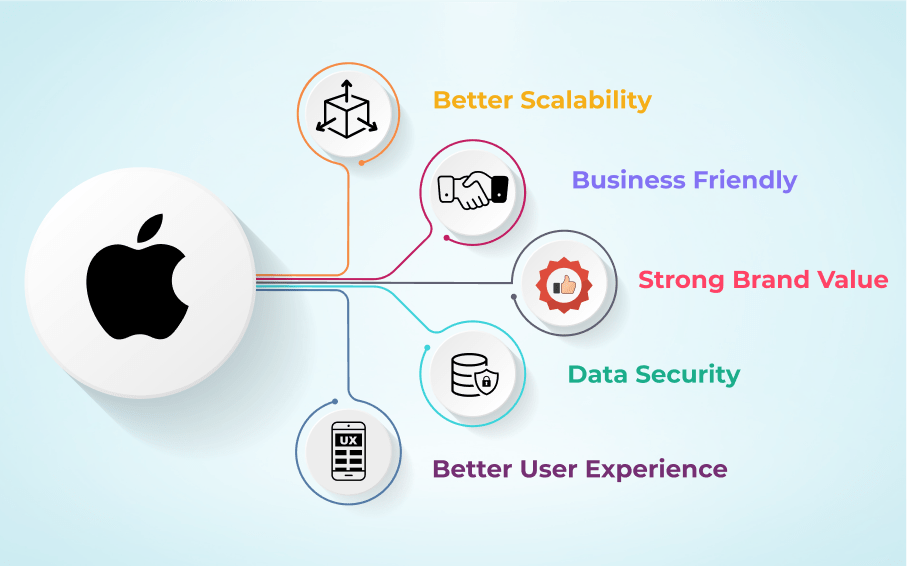Here’s what you will learn:
Before starting this guide first question comes to mind is that: Is it possible to develop an iOS App on a Windows PC? The answer is yes sure is it possible? The second question comes to mind why do we develop on Window PC rather than iOS Devices? The answer comes because of Windows PC compatibility and Price. There are many ways how to develop iOS apps on Windows. At the same time it’s very difficult to develop because Apple does not allow developer to use their operating system outside ( you may easily configure in Mac OS because it is Apple OS)
Table of Contents
An Introduction to iOS App Development
Developing an iOS app is relatively easy because it uses Xcode and Swift programming language with Visual Studio Code as its IDE (Integrated Development Environment). The best part about developing an iOS app is that you get to work with an intuitive user interface along with a huge library of components and tools available in both Xcode and Visual Studio Code.
The process of building an iOS application is not so different from other platforms like Android or Windows Phone. However, it does take longer than other platforms because of its unique features like multitasking, which makes it harder to learn than other platforms.
Therefore, if you want to know how to develop iOS apps on Windows, it is recommended to have a Mac computer. For Android apps, Windows PC is the best option. Either way, both Apple and Google are being strict about their policies and terms of service.
There are many reasons why you hire iOS app developers, and they suggest not using a PC for developing iOS apps:
- The cost of developing iOS apps on a Windows PC is twice as expensive as that on Mac OS X. 2. The debugging process is more complicated for mobile app developers using Windows PCs for iOS app development because the various versions of Windows have different features and capabilities compared to Mac OS X. 3. The operating system of your choice (Windows or Mac) must support all the features and demands of the app getting developed to make it work properly on your computer or mobile device.
However, if you’re new to iOS app development and not willing to invest in a macOS, you can still develop your first iOS app using a Windows PC with some troubleshooting required. In this blog, we shall find out how you can create an iOS app on a Windows PC.
Business Potential of iOS Apps
Records claim that iOS apps have been outperforming in revenue growth, surpassing Android apps. Today, both small and large-scale enterprises are willing to invest in how to develop iOS apps on Windows services to hold a grip over their potential customers. However, if you’re struggling between Windows PC and macOS to create an iOS app, we’ve brought you an ultimate solution. Many businesses prefer hiring an iOS app development service that can do the brainstorming while you focus on your other business peripherals. Secondly, you can DIY with the tutorials available online. Either way, you’ll have our Android app development company’s end-to-end guidance. Plus, you can consider exploring the iOS vs. Android app development comparison before making a decision.
Forbes’s recent survey concluded, “97% of malware attacks are Android-targeted, particularly the apps getting installed from the App Store.” Therefore, enterprises have shifted their interest to iOS apps today.
Why developing iOS Apps on Windows Is So Challenging?
Let’s look at why developing an iOS app is challenging.
Apple’s closed ecosystem
The main source of the problem is Apple’s extremely regulated environment. Offical how to develop iOS apps on Windows uses native tools like Xcode and is only intended for macOS. Developers who lack access to a Mac are compelled to use intricate workarounds, which frequently raise dependability and legal issues.
Licensing limitations
Running macOS on non-Apple hardware is strictly forbidden per Apple’s software licensing. Technically, you would be breaking Apple’s terms of service even if you could install a macOS virtual machine on your Windows computer, endangering your project and reputation.
Absence of Native Development Tools
IOS is not compatible with the Ide, Xcode, Windows required for development. Important operations such as app development, testing and purinogen become much more difficult without excode. Developers are forced to look for substantial devices, often lack of Xcode capabilities, elegance and support.
Limited Third-Party Options
Although they are not accurate replacement, the reacts offer options on how to develop iOS apps on Windows such as native, flutter, and XAMARIN. They sometimes have limitations for indigenous functionality, requiring proficiency in other framework or languages, and can cause issues when it comes time to publish the appstore.
Technical Roadblocks
There are also issues with the best third-party solution. Estimate more processes for things like app signing and submission, long build times, and challenging debugging. These obstacles can slow down growth and reduce productivity, especially for experts.
How to develop an iOS app on a Windows PC?
Wondering how to develop an iOS app on Windows without using Xcode (Integrated Development Environment)?
Developing iOS apps on a Windows PC can seem like an impossible task, but it is not. With the right tools and resources, you can easily develop and publish your own iOS app, without the use of a Mac. In this article, our iOS app developers will share some tips that will help you build your first iOS app. we will show you how to develop iOS apps on Windows and help you get started on your iOS app development journey.
Step 1: Choose the right tools
The first step towards iPhone app development services on a Windows PC is to choose the right set of tools. The most important tool is one, which is a reliable and efficient integrated development environment (IDE). You can choose one from XCode, App Code, Visual Studio, and more.
XCode is the most popular and widely used IDE for mobile app development services. However, it is available only for Mac and is a free tool developed by Apple. This IDE offers a wide range of features, including a code editor, debugger, simulator, and more, making it ideal for both beginner and advanced-level iOS app developers.
App Code, on the other hand, is a paid IDE for iOS app development, which is available for both Mac and Windows. Its features are almost like XCode like the code editor, debugger, and simulator, making it the second-best choice when you hire iOS app developers.
Visual Studio has also gained popularity among IDEs for Windows, but it can also be used on how to develop iOS apps on Windows. This tool offers a wide range of features, including the ones available in the above-mentioned tools, making it a great choice for iOS app developers who prefer to use a Windows-based IDE.
Step 2: Learn Swift or Objective-C
The next step towards iOS app development on Windows PC is to learn Swift or Objective-C. Swift is defined as the primary programming language used for iOS app development, while Objective-C is a legacy language that is still used by some iOS developers. Both languages will help you write iOS apps, so choose the one that you are comfortable with and have a good understanding of.
Step 3: Get a Mac
Although it is possible to develop iOS apps on a Windows PC, Mac helps you to compile and publish your app. Either you can use a virtual machine to run a Mac operating system on your Windows PC or use a remote Mac to compile and publish your app.
Step 4: Install XCode
If you have decided to use XCode as your IDE, the next step is to install it on your Mac. You can download XCode from the Mac App Store, which is available for free. Once you have downloaded and installed XCode, you are now ready to develop your first iOS app.
Step 5: Create a new project
Once you have installed XCode, you can create a new project by clicking on “Create a new Xcode project” on the welcome screen. Here, you choose the type of app you want to create, such as a single-view app or a tabbed app. Once you have chosen the type of app you want to create, name your project, and choose a location to save it.
Step 6: Design your app
After creating a new project in XCode, you can start with how to develop iOS apps on Windows. The XCode interface builder will help you design the user interface of the app, including the layout, buttons, labels, and more. Also, you can add and customize images, animations, and other elements to create a visually appealing website with unique in-built features.
Step 7: Write the code
Post-designing your app, you can start writing the code using Swift or Objective-C, depending on the language you have chosen to learn.
Conclusion
In this blog, we have mentioned all the easy options for iOS app development on a Windows PC. If you need further assistance with mobile app development services, we are here to help. Connect with our iOS app developers or hire our professional team to get ahead with the latest demands of your mobile app audience and accelerate your business growth.
FAQs
What is required to design an iOS app?
You need a Mac computer running the most recent version of Xcode to create iOS apps. Apple’s Integrated Development Environment (IDE) for Mac and iOS applications is called Xcode. The graphical tool you’ll use to create iOS apps is called Xcode.
Which program is ideal for creating iOS apps?
- Xcode: best IDE for developers.
- AppCode: The Greatest Mobile Development Tool.
- CodeRunner: A Powerful App Development Tool for iOS.
- Build Gorgeous Native Apps using Flutter.
- BuildFire: An app builder without code.
- AppyPie: Fit for small businesses.
How much time does it take to create an app for iOS?
For basic apps, creating an iOS app can take one to three months. The characteristics of the software, the team’s background, and the development approaches selected all affect the precise timeframe.
What benefits does iOS offer?
1) A simplified user interface (UI)
2) The App Store
3) Strong security features
4) Hardware and software integration
5) Excellent image quality
6) Support for smooth multitasking
7) Gaming capabilities
How much does it cost to develop an app?
Creating a basic app typically costs between $5,000 and $50,000. Basic user features like a dashboard, user profile functionality, login system, and limited management are included in a simple app. A medium-complexity app can cost between $50,000 and $120,000.