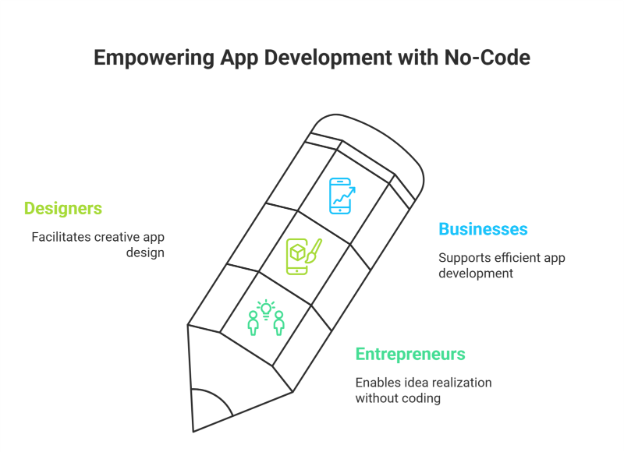Explore top no-code app development platforms that simplify mobile app creation—no coding skills required. Ideal for startups, businesses, and creators.
What to Expect in this Blog
- Why No-code Platforms
- Top No-code Platforms for Building Websites & Mobile Apps
- How to Pick the Right No-Code Platform for Your Project
Forget complex code development costs. If you are unaware of the types of no-code app development platforms, this guide is for you. Get an in-depth idea about no-code app platforms and make your mobile app development journey easy. No-code tools give entrepreneurs, designers, and businesses the ability to develop powerful web and mobile apps by using visual building blocks.
In 2025, these are the top platforms you can use to make your ideas come to life without coding.
Table of Contents
Why No-Code is Here to Stay Rather Than Being Just a Trend?
In the digital world, adapting to new technologies is very crucial. Users create applications by using ready-made templates, visual tools, and automated programming. This does not require knowledge about platform codes.
The reason it is important:
- Speed: Quickly launch an MVP, and do not work on it for many months.
- Convenience: People who are designers, marketers, or founders are able to create their own websites.
- Reduce the amount you pay for development by as much as 70-90%.
- Test concepts and move forward with changes without waiting on developers.
In our review, we include platforms that support web applications (responsive websites and SaaS) as well as mobile apps (native for iOS and Android or PWA).
Who Should Take Advantage of the No-Code App Development Platforms?
No-code can be used by teams and not only by individuals. It is evolving how teams carry out their activities at work. For founders & startups, build a functional prototype to show your idea and raise the money you need.
Marketers & Designers: Make landing pages, interactive demos or user engagement apps.
You can create your own customer relationship management, project management, or data display solutions without waiting for IT to get them done.
Non-Tech Founders: Translate your plans into actual actions to get the product built. The Process We Used to Rate the Mobile Apps
- Can you quickly understand how to use the software?
- How difficult is it to learn to use the software?
We will answer these questions in the next part of the blog. The platform includes support for databases, customization of the UI, automatic workflows, and third-party tools (like API and Zapier).
The Best 3 No-Code App Development Platforms for Building Websites & Mobile Apps (2025)
1. Bubble: Valuable for Creating Complex Web Applications
Marketplaces, SaaS software, data-rich websites, and mobile PWAs are well-suited for Perch.
Strengths:
- Essential tasks involved in backend development (databases, APIs, user accounts).
- Outstanding control for each part of the UI.
- Many popular plugins are available, including for payments (Stripe), artificial intelligence (OpenAI), and maps (Maps).
Weaknesses:
- Shorter time is needed (about one to two weeks) to become proficient.
- Mobile access is done via a browser (PWA), rather than a native app.
- Cloud Quorum prices begin with a free plan and range from $29–$529 or more per month (depending on how much work is done).
Target User: Technical founders who want to build products that can be used online.
2. FlutterFlow: With this, you can create real native mobile apps and also web apps
Recommended for: Apps built in iOS/Android with high-fidelity UX, plus a live web version made by the same editor.
Strengths:
- Creates tidy Flutter/Dart code that developers can use.
- The UI is perfectly built with components that use the mobile device’s camera and GPS.
- Firebase integration works without a problem (auth, database).
Weaknesses:
- Choosing a complex web app is best done with Bubble, not Gatsby.
- Creating advanced animations calls for writing code manually.
- From zero to start with, up to $30–$70+ a month.
- Ideal users are mobile-first businesses that want their mobile apps to live on app stores.
- Build mobile apps faster and better with Adalo’s simple drag-and-drop tool.
- Best Suited to: Making attractive mobile apps (for iOS and Android) with limited complexity.
Also Read: The Ultimate Guide to Mobile App Development in 2025
3. Softr: Delightful Apps and Portals for Members (Built with Airtable)
Membership sites, client portals, eCommerce stores, and web applications are what Membership Suite is best suited for.
Strengths:
- Pleasant templates that are focused on delivering a good user experience.
- Directly managing what premium content is available to site members is easy.
- Deep Airtable integration (ideal for structured data).
Weaknesses:
- Mobile = responsive web only (no native app output).
- Only supports a small amount of complex logic when compared to Bubble.
- The suitable users for Beaver Builder are agencies, coaches and creators setting up branded communities or courses.
Also Read: What Makes No-Code App Development an IDEAL Choice for Your eCommerce Business
How to Pick the Right No-Code Platform for Your Project?
Select a tool that answers the main requirements of your project.
- Simple MVP/Internal Tool? → Glide or Softr (Leverage spreadsheets or Airtable).
- Complex Web App/SaaS? → Bubble or WeWeb (Deep backend + customization).
- Native Mobile App Priority? → FlutterFlow or Adalo (App store deployment).
- Enterprise Workflow Automation? → Retool or Mendix (low-code edge cases).
Being aware of No-Code’s Limitations
No-code tools are not like magic. Be aware of the boundaries:
- Scalability Ceilings: Very high-traffic apps (100k+ users) may hit performance limits.
- Vendor Lock-In: Migrating off-platform can be challenging (prioritize tools like FlutterFlow with code export).
- Some activities might not be possible on the platform, so programmers may have to resort to developing API workarounds or plugins.
Since advanced AI/Blockchain technologies are complex, they usually need specialized coding.
What can we look forward to with no-code in the future?
- The rate of change is quickening.
- AI-Powered Development: Tools using AI to generate UI, suggest logic, or write database queries (e.g., Bildr, WeWeb). Performance on mobile phones is getting quicker, and most apps can be used even without an Internet connection.
- Hybrid Low-Code/No-Code: Moving development tasks between citizen developers and professional coders is easy.
Key Takeaway: Empowering the Next Wave of Creators
No-code seeks to open creation, rather than replace those who program. It shifts the question from ‘Can I build this?’ to “Should I build this?, enabling faster validation, lower risk, and unprecedented innovation.
Start small. Experiment with your idea in the free version. Adapt the app according to comments and suggestions from users. Scale strategically. Knowing the best no-code app development platforms, you can easily build your applications without facing any issues.