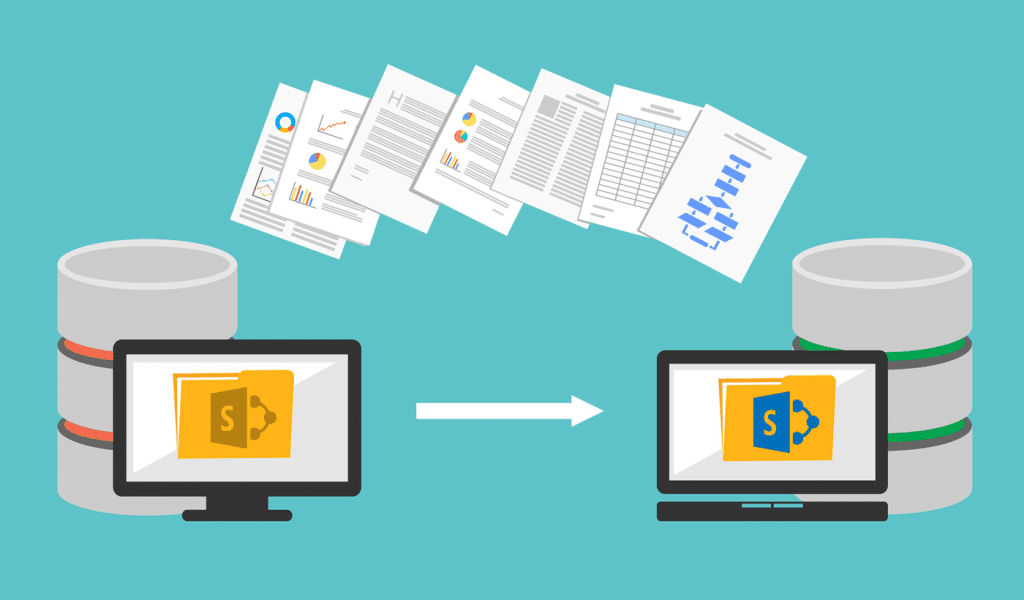
Here’s what you will learn:
Secure and seamless collaboration is essential for running any business smoothly, no matter how large or small it is. As a result, enterprises of all sizes are more than keen to invest in collaboration solutions. SharePoint has emerged as a trusted platform for secure collaboration for businesses across the globe. The introduction of SharePoint Online, in particular, is a major step in this direction. Businesses operating the traditional “On-Premises” SharePoint systems are making a move to SharePoint Online.
The biggest concern here is that migration can be really tricky because it involves the challenging combination of content and technology. Still, it is doable if you have a seasoned SharePoint online development and migration partner to take care of the process. At the same time, you should also be aware of what goes into SharePoint migration is that you can oversee the entire project from start to end. Here are the significant aspects of SharePoint Online that you should be aware about.
Table of Contents
Current State Of SharePoint Content
The first step would be to avail professional SharePoint development services to create a migration strategy. Before you proceed with the migration project, the team will have a good look at the existing content. Ideally, the files and documents should be well-structured at this point if you want to avail full benefit of one-on-one migration to SharePoint Online. Obviously, you will carry the flaws ahead if you fail to eliminate them at this stage.
Assess the situation and identify the content that should be migrated. You can consider leaving it on the old system, marking it as “read only”, and maintaining it for a specific time period. Another good approach is to involve the key stakeholders and find the content they have, the way they store it, and how much they would want to be carried with migration.
Establish An Inventory of the Current On-Premise Environment
A detailed list of inventory is the current environment is needed to estimate the timeline for the migration process and making effective decisions. Though you can expect the migration process to be tedious and lengthy, recording the following information makes it easy to plan and stick to the migration deadlines.
-
Lists and libraries
-
Site Collections and Sites
-
Content types and Site columns
-
Pages
-
Branding
-
Custom solutions
-
Additional UI customizations
-
Workflows
-
Permissions, and Users & groups
-
Records
-
User alerts
-
Retention policies
-
Blocked file types
-
All files that have a dependency to another file(s) using a URL
Migration of Content, Functionality, or Both?
While migrating from an old system to a new, you need to consider whether you are migrating content alone? Or are there any features and functionalities that you also want to move as well? While the migration content alone can be tricky, migrating functionality along with content requires extra care.
After deciding the functionality that you wish to move, you need to understand how it will operate in SharePoint Online. Other factors to consider are whether the functionality is custom written or app based. Remember that not all code and functionality will be compatible with SharePoint Online. At this stage, you can also consider the use of any custom functionality in addition to the existing ones.
Have an Idea of the Destination Environment
If you plan to upgrade, you will obviously need to understand the difference between your current environment and your destination. By moving to SharePoint Online, you will get some awesome features that can be helpful for your business. The maximum file size for uploads will be greater and there will be larger site collections. Other benefits include a new and enhanced UI with the App launcher, better searches, and an improved mobile experience.
At the same time, you should know that the new version will not have certain features, significantly, SharePoint Foundation. Further, you should be aware of the fact that the migration can lead to new costs in terms of the price of your new licenses. Also, you will have to train your employees to work with the system. Though the new version is relatively user-friendly, change management is still an essential requirement.
Migrating Content to SharePoint Online
Once you have done the groundwork for SharePoint Online migration, the next step would be to actually implement it. It is best to hire SharePoint developers to take you ahead. The following are the steps and scenarios involved:
Copy files manually: As the name suggests, this method includes manually moving the files to the destination while using SharePoint Explorer view. Manual copying is not recommended though as the items/documents lose the related metadata such as “Created date”, “Created By”, “Modified By” and so on.
Office 365 Migration API: A better option is using Office 365 Migration API as an alternative to manual copying or using outdated migration tools. The approach leverages Azure, which improves the migration speed considerably. Though migration API is good for simple migrations with a few lists/document libraries, it is not apt for larger volumes of migration.
Microsoft FastTrack: You can opt for Microsoft FastTrack for free migration of data from the source environment to Office 365. It enables file sharing across SharePoint Online. Additionally, it offers tools and documentation for performing the configuration steps for both source environment and Office 365.
Third-party SharePoint Online migration tools: One of the widely used migration methods is by using a third-party SharePoint migration tool. There are various tools available in the market and you can choose one based on your requirements and the amount of content or data to migrate.
Communicating With the End Users
Beyond just implementing the migration process, the challenge even before moving to Office 365 is generating awareness of the change and the implications and results of the migration process. Here are some facts that you need to get across to the end users.
-
Reason for migration and its end results
-
Downtime during the migration process
-
Possible changes in the environments
-
Approximate timeline for migration process
-
Bookmarks
-
Changes in URLs
-
Hard coded references to documents (e.g. Excel macros)
Starting the Actual Migration Process
The actual migration process should not be complex if you follow the right process and hire SharePoint programmer with right expertise. Beyond that, you need to ensure that each and every aspect is in place. These include:
-
Complete or stop running the workflows which are about to be migrated
-
Scenarios for SharePoint Migration, whether you plan to migrating from on-premises to Office 365 and use a third-party tool for granularly migrating to Office 365
Post Migration Steps
Once done with the process, your SharePoint development company will not make it available for use unless it is convinced that everything is up and running in the new SharePoint Online environment. They take the following post-migration steps:
-
Test the SharePoint Online environment
-
Ensure that content migration of is successful
-
Check user permissions
-
Run and test workflows after the migration is complete
-
Create a backup of the SharePoint Online environment
-
Remove the access to SharePoint on-premises
Conclusion
Considering the complexities of custom SharePoint development and migration, it becomes imperative for businesses to trust only experts who know the A to Z of the migration process. If you are looking for one of the best SharePoint development companies in India, OrangeMantra is a name to trust. Our team comprises seasoned SharePoint experts with the extensive knowledge of the platform. Further, we have a wide experience in handling migration projects for clients of all sizes and from diverse verticals, both in India and overseas. We understand the complexity and custom needs for each project and make sure that these are completed seamlessly and within the committed deadlines.


