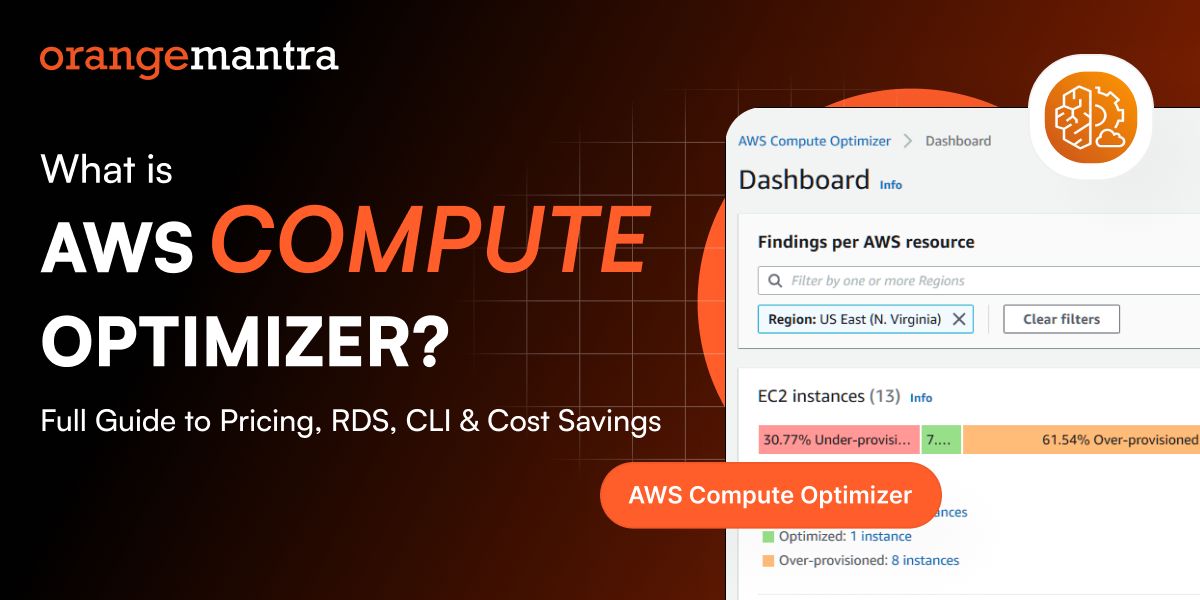
AWS Compute Optimizer
- What is AWS Compute Optimizer
- Is AWS Compute Optimizer Free
- AWS Compute Optimizer Pricing
Have you launched your application on AWS, where everything scaled as expected, and the infrastructure held up well? But unoptimized AWS usage now leading to high, unpredictable cloud bills?
Seems like you are running larger, more expensive instances than necessary, leading to more wastage of money! That’s where AWS Compute Optimizer can help. It’s a free (for most resources) service that gives you smart suggestions to reduce waste and save money.
Let’s explore AWS compute optimizer—what it does, how it works, and how it helps cut costs, especially with several recommendations.
Table of Contents
What is AWS Compute Optimizer?
This is your Cloud’s personal trainer that analyzes how you are using your AWS resources and gives you actionable recommendations. With which you get to know about how to perform better and reduce costs.
With the help of machine learning it collects historical data and evaluates this data over a 14-day window (by default). After that it compares data with thousands of possible instance types to give you the best-fit recommendations. Isn’t that interesting how it handles everything so conveniently?
You will get suggestions like:
- Upsize to improve performance
- Switch to a burstable instance type
- Downsize your EC2 instance to save money
- Or even move to Graviton-based instances (spoiler alert: cheaper and often faster)
Is AWS Compute Optimizer Free?
You know that cloud costs can quickly spiral out of control. From EC2 instances to Lambda functions, it’s easy to accidentally over-provision resources, paying for power you don’t need. You are probably using more power than needed. Compute Optimizer spots the waste and helps you save—easy and free.
The power of AWS compute optimizer is that it offers a simple way to cut down on those unnecessary costs without breaking the bank.
Benefits of Using AWS Compute Optimizer
- Reduce cloud costs and avoid paying for unused resources.
- No more undersized instances that cause delay, hence boosting performance.
- Understand usage patterns, plan smarter capacity allocation, and scale confidently.
- It is automation-ready with CLI or API access to automate decisions across large-scale infrastructure.
- No performance monitoring agents needed; data is analyzed securely by AWS. It has built-in security.
Cut AWS Costs Using Compute Optimizer
As mentioned earlier, it’s a resource management tool that improves efficiency and cuts costs by right-sizing your AWS infrastructure, especially EC2.
What it does:
- Highlights unused EBS volumes that you can delete.
- Reduce memory if functions complete faster than expected.
- Suggests better instance families for performance/cost balance.
It gets even better with the combination of Compute Optimizer with AWS Managed Services that automates implementation and monitoring for long-term cost control.
Also Read: AWS Monitoring Best Practices
How to Reduce AWS EC2 Costs Using Compute Optimizer
Many organizations are allocating more EC2 capacity than needed, resulting in wasted expenses. Here’s how you use it for AWS EC2 cost optimization:
- Enable Compute Optimizer (takes 2 minutes)
- Let it analyze your EC2 usage patterns
- Review the right sizing recommendations (like switching from m5.2xlarge to t3.large)
- Use the AWS Console or CLI to change instance types during maintenance windows
- Automate cost savings over time using scripts or Terraform
- Recommends smaller EC2 instance types if the current ones are underused.
Regarding EC2 instances, Lambda functions, EBS volumes, and Auto Scaling groups are the typical resources many AWS users work with daily. Thus, the Compute Optimizer is useful right away, without extra cost.
For services like Amazon RDS (Relational Database Service) when you want more detailed recommendations, then you will need to enable Enhanced Infrastructure Metrics. They provide extra data like CPU, memory, and disk usage at a deeper level and also give personalized recommendations. But here support for services not included in the free tier, like RDS. So, you can spend a little to save a lot!
Is AWS Compute Optimizer Free? Let’s Talk About RDS and CLI
So far, we have seen how AWS Compute Optimizer or as many refer to it, the AWS cloud optimizer can help cut down costs by analyzing EC2, Lambda, EBS, and Auto Scaling Group usage. But what about other key AWS services like Amazon RDS, or how to interact with Compute Optimizer using the CLI?
Let’s break this down.
AWS Compute Optimizer does support Amazon RDS, but with a small twist. This service is free for core resources like EC2 and Lambda. But RDS insights require a paid upgrade. Here’s why it’s worth considering:
When you enable Enhanced Infrastructure Metrics, Compute Optimizer starts analyzing detailed RDS performance data, such as:
- CPU and memory utilization
- Storage IOPS
- Disk throughput
- Usage patterns over time
This is a good way to cut costs as you get a deeper level of insight that allows the optimizer to give personalized recommendations. Amazon RDS recommendations are not included in the free tier. But then enabling them can still lead to net savings, especially for high-cost, over-provisioned databases.
Using AWS Compute Optimizer via AWS CLI
Cloud operations got smarter with CLI. Recurring audits and automation are just a command away. This tool is mostly useful for developers, where AWS Compute Optimizer integrates smoothly with the AWS CLI. It is great for the automation of infrastructure tasks. Using the CLI, you can quickly retrieve recommendations without going through the AWS Management Console.
AWS Right Sizing with Compute Optimizer
One of the core strengths of AWS Compute Optimizer lies in its right-sizing capabilities. But what does right-sizing really mean?
Right-sizing in AWS refers to the process of matching your cloud resources—like EC2 instances, EBS volumes, and more—to the actual workload requirements. Instead of overprovisioning “just in case,” you allocate only the compute power, memory, and storage that your application truly needs. Tools and services that help with AWS cloud optimizer pricing are able to analyze the usage patterns and recommend cost-effective resource configurations. This ensures that you are not paying for resources you’re not using.
For example, if you’re running an EC2 m5.2xlarge instance but your application only uses around 20% of its CPU and memory, AWS Compute Optimizer might recommend switching to a t3.large instance. This simple change could cut your compute costs by more than 50%, without affecting performance.
Compute Optimizer doesn’t just downsize blindly but it also flags under-provisioned resources where performance may be throttled. This means you get a balanced recommendation for both cost savings and better app performance.
With the help of AWS right-sizing, you can:
- Avoid resource wastage
- Improve system efficiency
- Maximize ROI on your AWS infrastructure
Whether you’re scaling up or down, Compute Optimizer ensures your resources are just right.
Limitations to Keep in Mind
AWS Compute Optimizer is a powerful tool for AWS right-sizing and resource optimization, but there are limitations, too.
Here are a few areas where Compute Optimizer might fall short:
-
Limited-service coverage
When your workloads heavily rely on services like Amazon S3, DynamoDB, ElastiCache, or ECS, it does not support them. You will need to look elsewhere, like AWS Cost Explorer, CloudWatch, or third-party cloud optimization tools, for insights.
-
RDS Recommendations Come at a Cost
While Compute Optimizer does offer recommendations for Amazon RDS, this feature isn’t included in the standard free tier. And to enable this, you must turn on Enhanced Infrastructure Metrics, which comes with additional CloudWatch charges.
-
It Doesn’t Take Every Factor into Account
Being a data-driven tool, it does not fully understand business-specific SLAs and compliance requirements. So, it’s always smart to review the recommendations manually before applying them.
Conclusion
Despite these limitations, AWS Compute Optimizer is still one of the most valuable free tools available for AWS cost savings, especially for EC2-heavy workloads. With just a few clicks, you can identify underutilized resources, improve performance, and save money just with minimal setup.
Well, if cutting cloud costs sounds good, then Compute Optimizer is your new best friend as it’s free, smart, and doesn’t guess. With an AWS-certified partner, you can take those insights even further by implementing tailored optimization strategies based on your actual usage. They turn Compute Optimizer tips into real savings that are aligned with AWS cloud optimizer pricing, so every resource pulls its weight.
FAQs
1. What is an AWS optimizer?
A tool like AWS Compute Optimizer helps reduce costs and improve resource efficiency on AWS.
2. What is Cloud Optimizer?
It is a service that analyzes cloud usage to recommend cost-saving and performance improvements.
3. What is the difference between AWS Cost Explorer and AWS Compute Optimizer?
Cost Explorer shows past spending trends, while Compute Optimizer gives future optimization recommendations.
4. What is the difference between AWS Compute Optimizer and Trusted Advisor?
Compute Optimizer focuses on right-sizing, while Trusted Advisor covers broader best practices including security and limits.





