
AWS monitoring helps ensure performance, availability, and cost optimization of cloud workloads. Follow security monitoring best practices to detect unauthorized access and anomalies.
Here’s what you will learn:
- What is AWS Monitoring?
- Importance of AWS Monitoring
- AWS Monitoring Best Practices
You can be from any region of the world, but one thing is universal – AWS is the most dominant cloud player, regardless of company size. Media, internet, manufacturing, education, retail – you name any leading industry, and most are heavily using Amazon Web Services.
In the past five years, the number of AWS customers has jumped by 357%, and startup usage has gone up by 257%, according to a report from HG Insights (Report of 2025). As most businesses are running their infrastructure on this cloud, managing its resources becomes very important.
Just like you wouldn’t drive a car without a dashboard, running your systems on AWS without proper monitoring is asking for trouble. AWS monitoring helps you see what’s working well, what needs fixing, and where you can save money or improve performance.
In this article, we’ll explain what AWS monitoring is, why it matters, and walk you through the five best AWS monitoring practices every enterprise should follow.
Table of Contents
What is AWS Monitoring?
To keep it very simple, AWS monitoring is the process of keeping track of the health, performance, and usage of your AWS cloud resources. It can be any services like EC2 (virtual machines), RDS (databases), S3 (storage), and many more.
AWS has built in tools that help you collect data such as CPU usage, memory consumption, network traffic, error rates, and response times. These tools help IT teams understand how their cloud environment is behaving in real-time and over time.
Some common AWS-native monitoring tools:
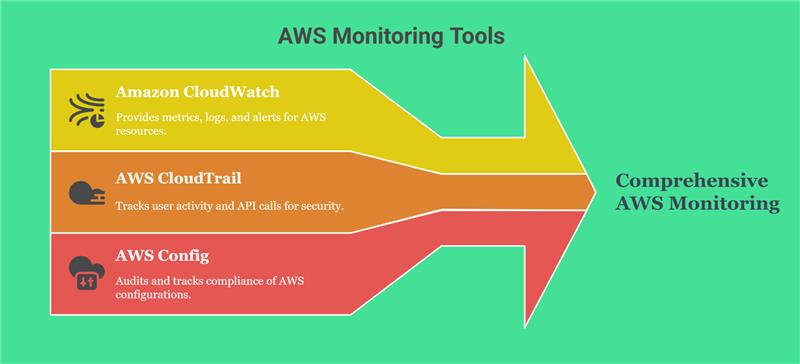
Amazon CloudWatch: for metrics, logs, and alerts.
AWS CloudTrail: for tracking user activity and API calls.
AWS Config: for auditing and compliance tracking.
5 AWS Monitoring Best Practices for Enterprises
Now, let’s dive into the 5 AWS Monitoring best practices that can help you make the most out of it.
1. Use CloudWatch for Real-Time Monitoring
Amazon CloudWatch is the go-to monitoring tool for AWS users. It collects metrics and logs from nearly every AWS service. But most businesses just enable CloudWatch for the sake of doing it. However, AWS CloudWatch security best practices should be configured thoughtfully to match your needs.
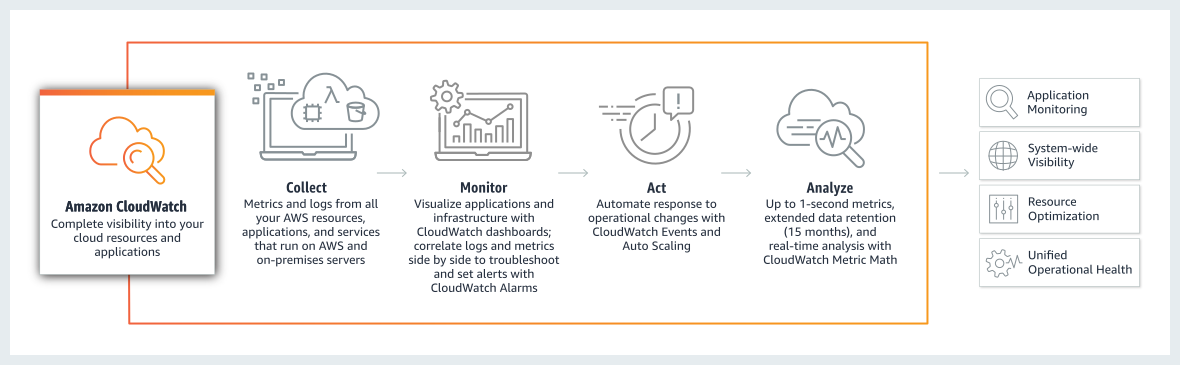
Image taken from AWS Documentation.
AWS CloudWatch Best Practices:
- Start your AWS monitoring journey by setting up a custom dashboard so you can keep an eye on all your resources in one place. In AWS, this is done using CloudWatch Dashboards, where you can view key metrics and alarms for your AWS services at a glance.
- By using AWS CloudWatch alarms best practices, you can create alarms to notify you of issues like high CPU usage or failed deployments.
- Use CloudWatch Logs to track application errors and troubleshoot issues faster.
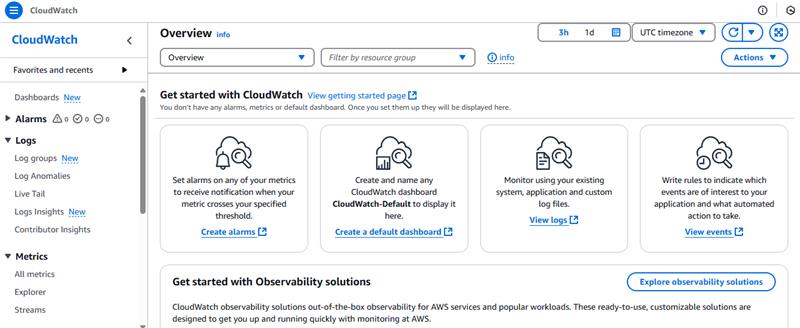
2. Turn on AWS CloudTrail for Security & Compliance
We have studied AWS CloudWatch security best practices above. But do you know that there is a dedicated AWS monitoring service for operational and risk auditing, governance, and compliance of your account.
AWS CloudTrail acts like a 24/7 security camera, recording every action taken in your AWS account; who logged in, what they did, and when they did it – all are kept as a record in CloudTrail.
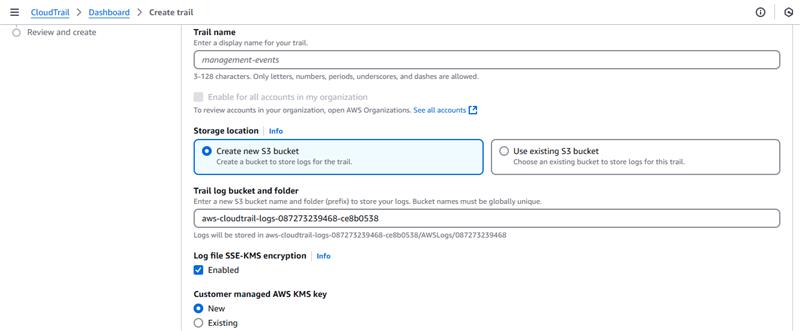
There is more to this AWS monitoring best practices. CloudTrail is a key tool to support compliance, but you still need to configure it properly and follow other best practices to fully meet standards like GDPR and HIPAA.
Suppose an employee deletes an important Amazon S3 bucket (where you store files). Without CloudTrail, you might never know who did it. But if your CloudTrail is enabled, you can check the logs, see the exact user and time, and act on it.
How to Use CloudTrail Effectively?
- Turn it on in AWS Console (it’s easy and works automatically).
- Store logs securely (send them to an S3 bucket or use AWS CloudWatch for alerts).
- Set up alerts for suspicious actions (like unexpected logins or deletions).
3. Keep Your AWS Costs in Check with AWS Cost Explorer
One of the biggest surprises for businesses using AWS is unexpected bills. Without monitoring, you might be paying for servers you forgot about, storage you don’t need, or databases running 24/7 when they’re only used during business hours.
AWS Cost Explorer shows exactly where your money is going. You can spot unused resources, set budget alerts, and even schedule automatic shutdowns for non-production systems at night. A few small tweaks can save thousands per year.
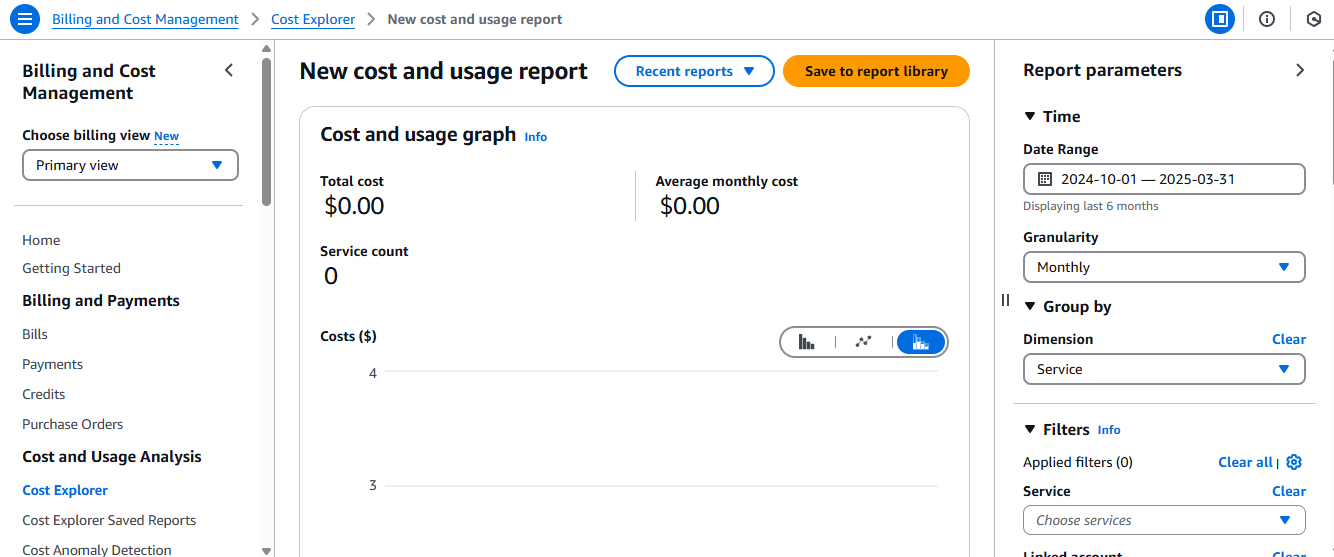
How Cost Explorer Saves You Money?
You should check Cost Explorer at least once a month. Unpopular opinion but a small tweak can lead to huge savings!
Visual Spending Reports – See monthly costs broken down by services, projects, or teams.
Spot Unused Resources – Find and shut down forgotten EC2 instances, unattached EBS volumes, or old S3 storage.
Budget Alerts – Get notified before you overspend (e.g., “Alert me if costs exceed $5,000 this month”).
Schedule Savings – Automatically turn off non-production servers at night or on weekends.
4. Monitor Application Performance, Not Just Servers
Sometimes, your servers look fine, but your app is still slow. That’s because performance issues can come from bad code, slow databases, or overloaded APIs. These things won’t be caught by basic server monitoring.
Tools like AWS X-Ray help you see exactly where slowdowns happen. If customers complain about laggy checkout pages, X-Ray can show whether the problem is in the database, payment processor, or somewhere else.
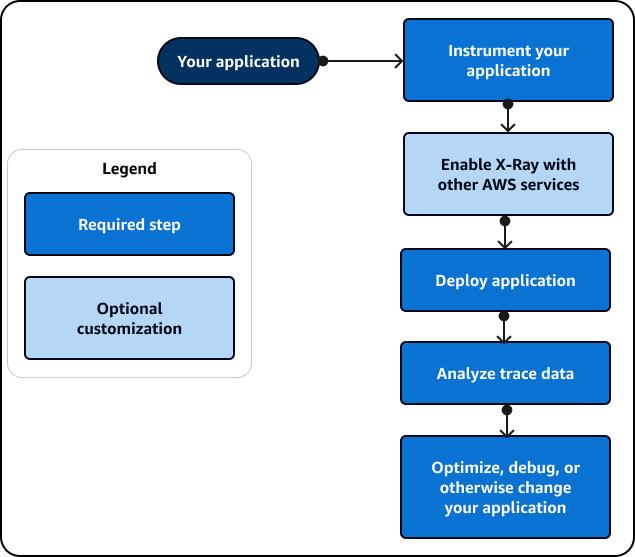
This diagram from AWS shows how to start with X-Ray.
How to Use AWS X-Ray Effectively?
A good AWS cloud monitoring best practice would be to combine X-Ray with Amazon CloudWatch for logs and metrics. This will be giving you a full picture of app health
Enable X-Ray in your AWS account (works with EC2, Lambda, ECS, and more).
Instrument Your Code (SDKs available for Python, Node.js, Java, etc.).
Analyze Traces – Look for long-running requests or errors.
Set Alerts – Get notified when latency exceeds a threshold.
5. Monitor All Cloud Locations
If your business uses AWS in different regions (or mixes AWS with other cloud providers), you need a way to monitor everything in one place. Otherwise, problems in one region might go unnoticed until they cause outages.
As a best practice for AWS logging and monitoring, you can use AWS Organizations to centralize logs across all your accounts. You can also use third-party tools like Datadog to get a unified view of your AWS environment.
As a certified AWS partner, we’ve seen this problem with many businesses. They assume that if us-east-1 is healthy, everything else will be fine. But that doesn’t mean ap-southeast-2 isn’t having issues.
How to Monitor Everything in One Place?
Here, we can give you two options to implement this AWS monitoring best practices.
Option 1: AWS Native Tools
This is only for AWS workloads:
AWS Organizations – Centralize CloudTrail logs, security alerts, and billing across all accounts.
Amazon CloudWatch Cross-Region Dashboards – Aggregate metrics from different regions in a single view.
AWS Security Hub – Get a unified security posture across all AWS accounts & regions.
Option 2: Third-Party Tools
This AWS observability best practice is for Multi-Cloud or Advanced Monitoring.
Datadog / New Relic / Splunk – Monitor AWS, Azure, GCP, and on-prem systems in one dashboard.
Grafana with Prometheus – Open-source option for custom multi-cloud observability.
Best Practices for Multi-Location Monitoring
If you’re multi-cloud, tools like Datadog or Grafana are very important. They normalize data from different clouds so you can compare apples to apples.
Enable Global Logging – Use AWS CloudTrail (Organization Trail) for cross-account activity.
Set Up Cross-Region Alerts – Get notified if latency or errors spike in any region.
Use a Single Dashboard – Whether AWS-native or third-party, avoid switching between 10 tabs just to check status.
5. Review and Improve Monitoring Every Few Months
Your business changes overnight, so why shouldn’t your AWS cloud monitoring practices. Therefore, you should check your monitoring every quarter.
What to Review Every 3-6 Months?
a. Are Your Alerts Still Useful?
Remove “Alert Fatigue” Triggers – Are you getting too many meaningless alerts? Silence or adjust thresholds for non-critical issues.
Add Missing Alerts – New services (like Lambda or RDS) might not be fully monitored yet.
b. Are New Services Being Tracked?
Check Recent Deployments – Did you add Bedrock (AI), OpenSearch, or EKS? Make sure they’re in CloudWatch/X-Ray.
Third-Party Integrations – APIs, payment gateways, or SaaS tools need monitoring too.
c. Can You Automate More?
Auto-Remediation – Can CloudWatch Events auto-fix issues? (e.g., restart failed Lambdas, scale up overloaded EC2).
Cost Alerts – Use AWS Budgets to auto-notify when spending spikes.
d. Are Logs Still Optimized?
Archive Old Logs – Move them to S3 Glacier to save costs.
Filter Noise – Use CloudWatch Logs Insights to focus on critical errors.
How to Make Reviews Effortless?
So, what should you do as a decision-maker to stay within AWS monitoring best practices?
- Schedule a Recurring Calendar Invite (Every 3-6 months).
- Involve DevOps + Cyber Security Teams – Different perspectives catch blind spots.
- Document Changes – Keep a monitoring runbook updated.
Why is AWS Monitoring Important?
I remember back in school, we had a title called “class monitor” – a student chosen by the teacher to help manage the class. They’d take attendance, keep things in order, and help out with small tasks.
Fun fact: I was never picked as one.
Now, bringing that idea into the cloud world – AWS monitoring plays a similar role. It makes sure you’re not flying blind when running your workloads.
You can either hire AWS cloud engineers or follow these AWS monitoring best practices yourself; if you have the right resources and expertise. Here’s why AWS monitoring is so important for enterprises:
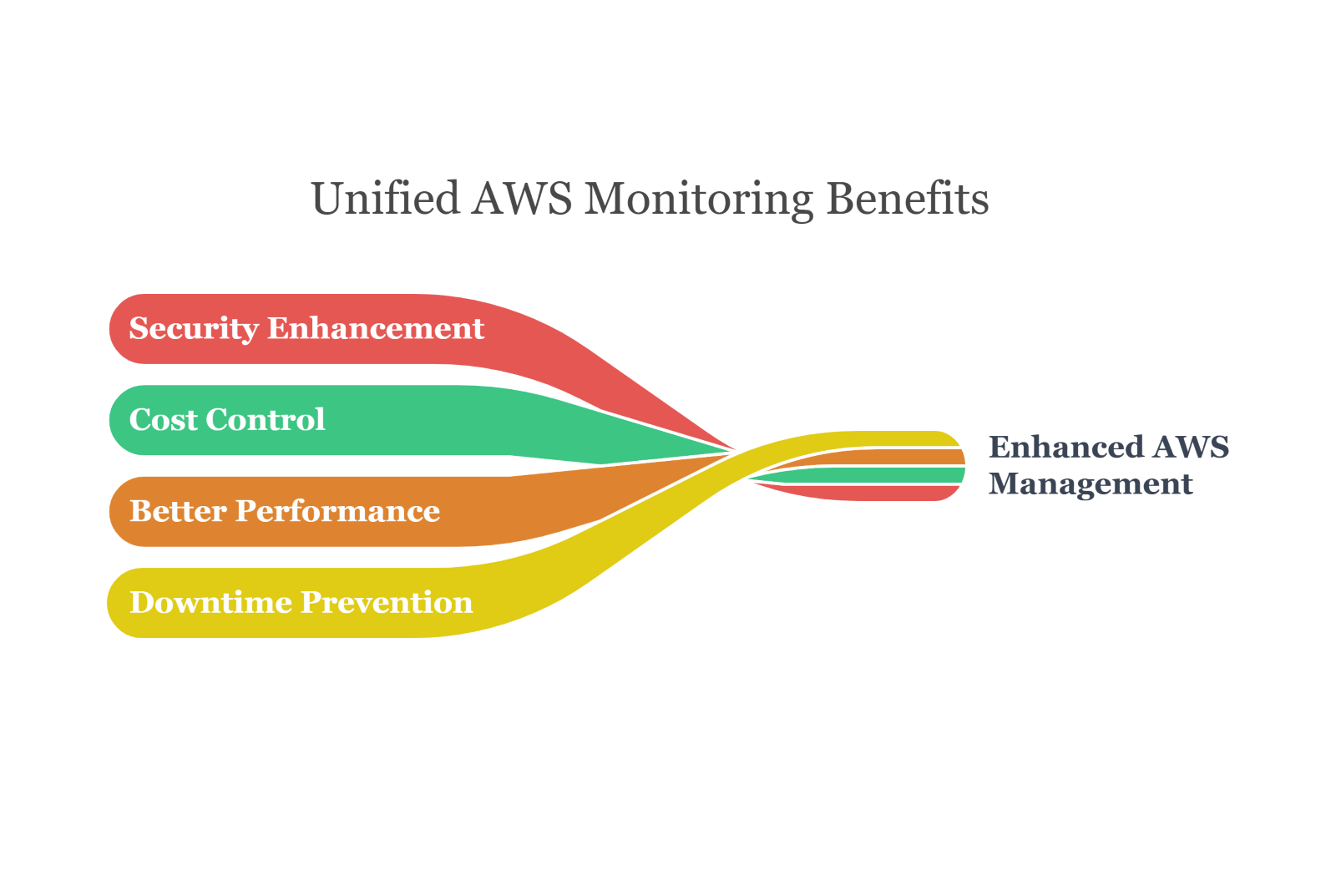
Prevents Downtime: AWS monitoring helps you detect and fix issues before they affect your users.
Improves Performance: If you follow AWS monitoring best practices, you can find what is blocking you and then fine-tune your systems for better speed and reliability.
Controls Costs: By using AWS logging and monitoring best practices, you can know which services are underused or overused. This helps you cut wasteful spending.
Great Security: AWS security monitoring best practices keep you on alert to suspicious activity or unauthorized access attempts.
Final Thoughts
AWS gives you incredible flexibility, but with great power comes the need for visibility. Good AWS monitoring keeps your systems healthy, your users happy, and your costs in check. And the best part is you don’t need to be a cloud expert to get it right. All you just need the right habits and tools in place.
These five AWS monitoring best practices give you a strong foundation for managing cloud operations with clarity.
Keep improving your approach: remove useless alerts, add missing ones, and adjust as your needs change.
Do it right, and you’ll spend less time worrying and more time improving your systems. Contact us for AWS Managed Services.
FAQs
1. What’s the difference between CloudWatch and CloudTrail?
CloudWatch tracks the performance of your AWS services (things like CPU, memory, and errors) so you know if something’s slow or not working right. CloudTrail records who did what in your AWS account. It’s like a security camera that helps with audits and catching suspicious activity.
2. What are the best AWS monitoring tools?
Some of the best AWS-native monitoring tools include Amazon CloudWatch (for metrics, logs, alarms), AWS CloudTrail (for tracking activity), AWS Config (for configuration and compliance), AWS X-Ray (for app performance tracing), and AWS Cost Explorer (for budget tracking). For more advanced needs, tools like Datadog, New Relic, and Grafana are great third-party options.
3. What are the best practices for observability in AWS?
Your AWS observability best practices should include:
- Monitor your apps, infrastructure, and services across regions.
- Set up unified views with tools like CloudWatch or Grafana.
- Use X-Ray and CloudTrail to understand what’s happening under the hood.
- Alert only on real issues to avoid noise.
- Update dashboards, alerts, and logs every few months as your setup grows.
4. Is AWS monitoring enough or do I need third-party tools?
If you’re only using AWS and have a simple setup, AWS’s built-in tools like CloudWatch and CloudTrail are usually enough. But if you’re managing multiple cloud platforms or need advanced dashboards and smarter alerts, third-party tools like Datadog or New Relic can give you more visibility and control.
5. What are the best practices for AWS log management?
If you want to follow AWS logging and monitoring best practices, do the following:
- Turn on CloudTrail, VPC Flow Logs, S3 access logs, etc.
- Use S3 with proper permissions and lifecycle policies.
- Use CloudWatch Logs Insights for searching and analyzing logs faster.
- Move unused logs to cheaper storage like S3 Glacier.
- Keep logs clean
6. What is the difference between observability and monitoring?
Monitoring tells you what is wrong. Observability helps you understand why it’s wrong by giving deep visibility into system behavior.





