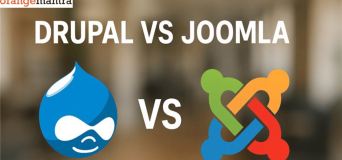Here’s what you will learn:
Microsoft has recently released the new SharePoint Client-Side Object Model (CSOM) version. This version will be available to users of the Office 365 software suite. The latest CSOM package for SharePoint Online is available on NuGet Microsoft.SharePointOnline.CSOM gallery.
A growing number of organizations worldwide are using Document Management Systems to streamline and automate their document-dependent processes. SharePoint DMS provides a metadata-based document management platform. With SharePoint, users can upload, store, and get access to information according to their needs. The usefulness of its features has prompted a significant surge in demand for SharePoint development services across industries.
Table of Contents
How to Use the Latest CSOM Version of SharePoint
According to Microsoft, the latest SharePoint version is designed for SharePoint Online, including the Project Online CSOM. You can easily download it from NuGet gallery using an id of ‘Microsoft.SharePointOnline.CSOM’. Microsoft recommends using the NuGet Package to get access to the latest version.
The new version of CSOM is 16.1.19814.12000. Use should note that the previous version of NuGet has not been removed so that the existing SharePoint applications work smoothly. With services like SharePoint online development, you can easily build or upgrade your DMS.
Advantages of the Microsoft SharePoint
1. Simplified, consistent user experience
SharePoint is integrated with desktop applications, web browsers, and email. This creates an all-in-one platform for users and gives them a seamless experience. It simplifies the process of interaction between people and teams. Such a solution also changes the way content and business data are used.
2. Efficient Operational Activities
SharePoint has a unique workflow. Users can easily initiate, track, and report process-related activities. It enables users with document review and approval, information updates, and issue tracking, etc. Besides, SharePoint-based applications are integrated across web browsers, email, and other software tools.
Also read : Is SharePoint a Wise Investment for Startup Organizations?
3. Smooth Content Management
With a SharePoint-based software application, you can easily create and publish content. The platform also lets users to seamlessly manage multilingual content with its new document library. The document library is specially designed to maintain a balance between the original version and the translated version.
4. Informed Business decisions
SharePoint also has enterprise search options that incorporate business data. The information can be used to make crucial business decisions. Additionally, SharePoint also offers business intelligence capabilities. These capabilities include key performance indicators (KPIs), business data, and communication technologies.
5. Protects Sensitive Information
SharePoint allows you to create access to real-time, interactive Microsoft Office Excel spreadsheets from a web browser. These spreadsheets can be used to share and maintain information with authorized users. This helps to protect sensitive information from data security risks.
Also read : SharePoint Online Migration- All That You Need To Know
Overall, SharePoint enables enterprises to achieve many goals using one platform. With the help of a SharePoint-based solution, user can:
- Enhance the work culture by creating an informed and engaged workforce.
- Smoothly manage tasks, projects, and communication with the extensive functionalities of SharePoint DMS.
- Boost the productivity of employees by making relevant information easily accessible.
- Enable the HR department to automate processes related to orientation, training, internal communication, etc.
At OrangeMantra, a SharePoint development company, we’ve built hundreds of enterprise-grade solutions for clients across industries. Our solutions have empowered small businesses and large corporations alike to level up their game.
FAQs:
Q. What is SharePoint used for?
SharePoint is a document management and collaboration platform developed by Microsoft. It’s an intranet and content management system that is used for internal purposes like communication and information sharing.
Q. How does the SharePoint work?
Microsoft SharePoint is a browser-based collaboration platform that enables users to upload Office documents, PDFs, images, videos, exported email messages, calendar entries, tasks, contracts, and other information. It works by creating a shared platform for sharing information.
Q. What are the best document management systems?
SharePoint is one of the most efficient document management systems. It provides a metadata-based document management platform. With SharePoint, you can upload, store, and get access to the information within an organization.