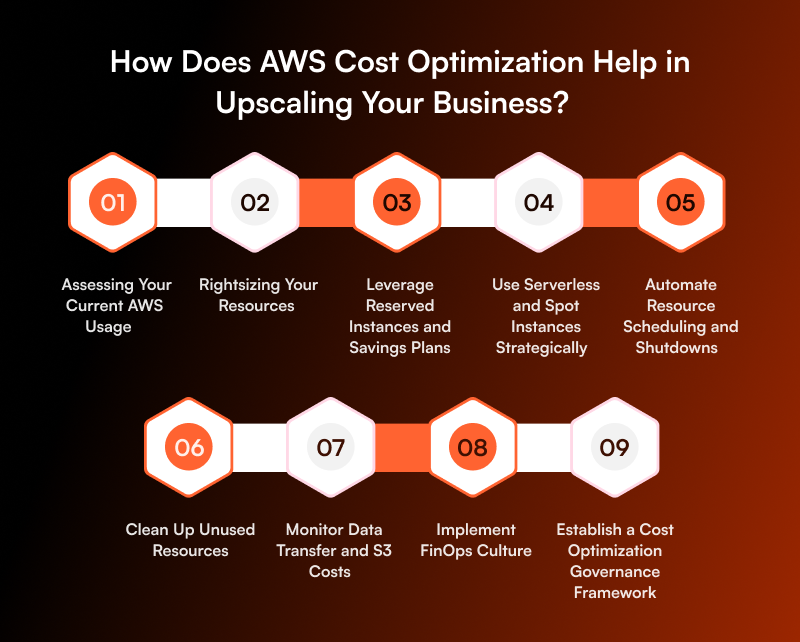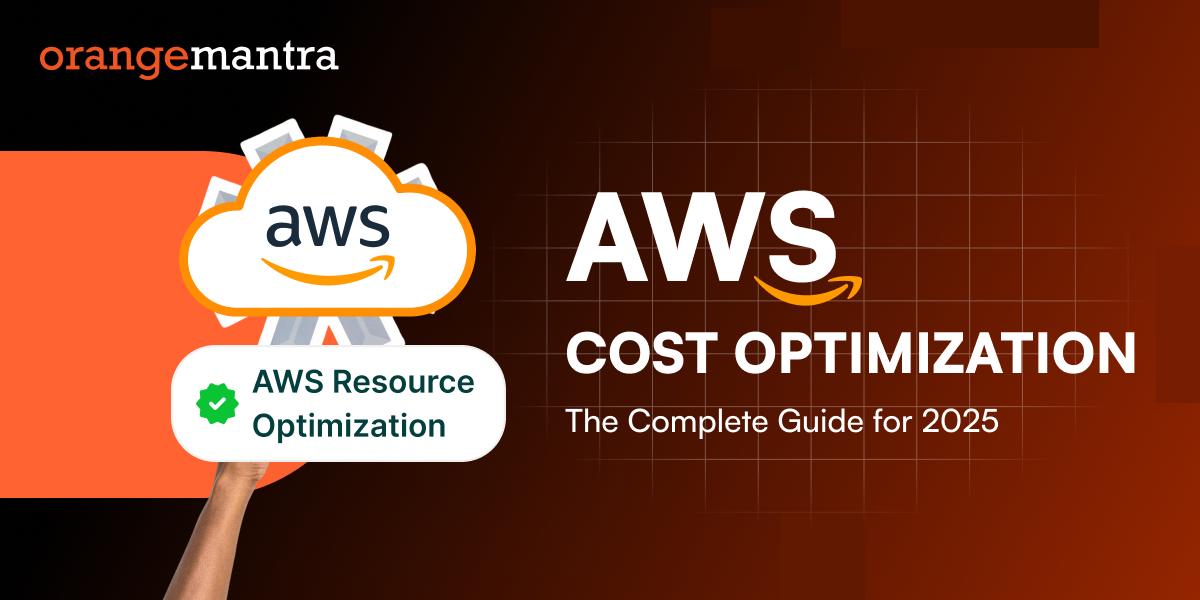
Here’s what you will learn:
Amazon Web Services (AWS) is the one prominent area of flexibility, innovation, and scalability for businesses. This is because managing and optimizing AWS costs becomes a challenge. The pricing model is evolving, and with the growing ecosystem and services, complex tasks are getting accomplished by the experts. In 2025, AWS cost optimization is not just the best practice but rather a specific business model.
In this blog guide, we will shed light on AWS cost optimization strategies, technology stacks and some tips to streamline the tasks on your platform.
Table of Contents
AWS Cost Optimization Strategies Businesses Must Follow
If you want to use the AWS cost optimization hub effectively, it is crucial to follow a course of plans specifically designed according to your projects. To do this, at the very first stage, you need to analyze and categorize applications. The categorization can be done based on steady application if the application is in the testing phase or at the development phase.
Rightsizing is one of the popular techniques, so you need to identify and downsize over-provisioned EC2 or RDS instances using Compute Optimizer. A strategy of adopting Auto Scaling Groups enables boundless adjustability of computer capacity according to demand patterns. S3 Intelligent tiering, combined with lifecycle policies, should be used to archive or delete data when it becomes outdated.
You should only pay for the execution duration. Reliance on Spot Instances offers price discounts for batch operations and non-essential jobs.
You should use instance scheduling to turn off dev/test environments when business hours end and combine workloads through containerization methods like ECS or EKS. As the final step, you should evaluate data transfer activities to eliminate cross-region data movement and implement CloudFront to cut down your outbound data expenses.
These approaches help organizations pay exactly for their usage of resources without exceeding their need at any time and without sacrificing system availability.
Why does AWS Cost Optimization matter in 2025?
Cloud adoption has experienced an explosive growth phase that is matched by fast-growing cloud expenses. Gartner predicts that 60% of the cloud budget for 2024 will be lost because organizations use their resources inefficiently, coupled with poor visibility into cloud usage. As business AI processing, IoT implementation, and serverless services continue their rapid growth in 2025, organizations must develop advanced automatic systems to control their cloud spending.
AWS customers benefit from its pay-as-you-go model, yet this flexibility increases the potential for cost when management practices are not in place.
The AWS Cost Optimization hub brings these main advantages to users:
- Reduce unnecessary expenditure
- Improve ROI on cloud initiatives
- Enhance operational efficiency
How Does AWS Cost Optimization Help in Upscaling Your Business?
The organization should link its expense allocation to cloud resources to achieve present and future business targets.
1. Assessing Your Current AWS Usage
There is no question that to optimize something, you first must be able to see it.
Use AWS Cost Explorer
AWS Cost Explorer is the tool that enables customers to monitor, interpret, and track their AWS expenses over a period. It offers detailed insights into:
- Daily, monthly, or yearly changes in cost
- Service-level spending breakdowns
- Resource-level usage patterns
AWS Budgets and Reports
Another feature is to create cost and usage budgets within AWS Budgets and set up an alarm notification on cost or usage thresholds.
2. Rightsizing Your Resources
That is why over-provisioning, in other words, creating big and unused resources, is one of the most widespread causes of high costs.
EC2 Rightsizing
The AWS Compute Optimizer can be used to gather recommendations of instance types that are better suited for use. It is evident that when downsizing or switching instance families, one can reduce the computing cost to as low as 40%.
- EBS Volume Optimization
- Delete unattached volumes
Always try to use GP3 instead of GP2 to expect a reasonable price with almost the same performance.
The application and monitoring of set policies then subsequently provides for automatic backups and deletion of files at specific stages in their usage lifecycle.
3. Leverage Reserved Instances and Savings Plans
Reserved Instances (RIs)
These are suitable for applications where workloads are uniform and steady, like operating systems where the programs are fixed. Become a member of ImTOO Video Converter Ultimate for full-featured use for 1 or 3 years and save up to 75% of the price to pay for on-demand charged prices.
Savings Plans
While being less rigid compared to RIs, Savings Plans enable you to reserve capacity for a given amount of computation per hour across various Services and Instance Families.
2025 Insight: Thus, new Savings Plans are now available for innovative AWS instances that are built for AI and machine learning operations, such as the Trn1 and Inf2 instances.
4. Use Serverless and Spot Instances Strategically
Serverless Computing (Lambda)
Some specific AWS services, such as AWS Lambda, only require you to pay for the time that code is running. It’s perfect for:
- Event-driven applications
- Low-latency APIs
- Short-lived workloads
In this regard, it is possible to follow the serverless model, where you only pay for the active computing time.
Spot Instances
The Spot Instances come with the cheapest price, which is 90% cheaper compared to the on-demand model. They’re great for:
- Batch processing
- CI/CD workloads
- Big data analysis
Spot Instances may be preempted by AWS, so they should not be used for apps that cannot tolerate failures.
5. Automate Resource Scheduling and Shutdowns
Some workloads do not necessarily require being up all the time. It is recommended to use tools like AWS Instance Scheduler or other tools built for the specific purpose to:
- Disable the dev/test environments during out-of-business times.
- Pause non-critical services during weekends or off-peak times.
By adopting this approach alone, one can be able to reduce the costs of computing by 30%–50%.
6. Clean Up Unused Resources
Another preventive measure is to conduct periodic checks to reach out and expunge:
- Orphaned EBS volumes
- Unassociated Elastic IPs
- Idle Load Balancers
- Stale snapshots or backups
Perform automated cleanup or identify some tools, such as CloudCustodian, to set policies that can help in cost optimization.
7. Monitor Data Transfer and S3 Costs
AWS charges for data transfer out of its ecosystem, and those fees can add up quickly—especially with cross-region replication and frequent external access.
Tips to Optimize S3 Costs:
- Enable S3 Intelligent-Tiering to move data automatically based on access patterns.
- Use lifecycle policies to delete or archive old data.
- Avoid unnecessary data transfers between regions.
8. Implement FinOps Culture
The emerging practice of FinOps (Financial Operations) lets finance groups join forces with engineering departments together with business employees to manage cloud costs jointly.
FinOps Best Practices:
- Cost data should remain easily available to engineering groups.
- Set performance indicators and reference values for managing cloud budget expenses.
- The organization should perform frequent assessment periods while adopting sprint-based financial planning approaches.
- Several organizations plan to incorporate FinOps team members inside DevOps groups, so they uphold financial responsibility throughout their cloud travel process starting in 2025.
9. Establish a Cost Optimization Governance Framework
Cost optimization is not only a one-time process because it has to be recurrent.
Your Framework Should Include:
Policies: These are the procedural measures to prescribe the Bonefrog’s provisioning, growing, or de-provisioning.
Tools: Choose a stack that is capable of carrying out automated monitoring and cost management.
Roles: Assign ownership and accountability for cloud spending.
Reviews: Schedule quarterly or monthly optimization reviews.
AWS Cost Optimization Tools (Open Source)
Integrating some open-source tools can give you more freedom and more fine-tuned strategies toward cost optimization in AWS. These tools are usually capable of giving further detailed information, cost distribution within Kubernetes, and a level of automation that can be achieved without having to pay for a license.
Kubecost—It is the go-to tool that is used for Kubernetes cost management on AWS due to its open-source nature. It offers a real-time cost distribution of the resources you are using in your Kubernetes clusters, as well as where best to identify savings.
CyberArk Cloud Custodian—This is a great tool for cloud governance that implements policies as code. You can automate the stoppage of idle instances, deletion of non-utilized resources, and proper asset tagging as some of the policies that can be developed within Amazon web Services. AWS is natively supported on it and can also be easily incorporated into a CI/CD cycle.
Infracost—The integration with this tool shows how infrastructure adjustments will affect costs before developers deploy them using Terraform. The capability of anticipating cost effects enables teams to make decisions that consider expenses throughout the development process.
KubeGreen—The open-source type of this tool provides users with a schedule option to manage Kubernetes deployment sizes effectively so that development or testing expenditures decrease.
You can develop an optimized and cost-efficient optimization approach for your environment by uniting open-source tools with the native AWS services AWS Budgets, Trusted Advisor, and Cost Explorer.
The tools enable users to see better into their data and receive real-time optimization guidance and can trigger automated actions that modify application deployment based on current conditions.
AWS Cost Optimization Automation Best Practices
AWS cost optimization requires automation, as manual interventions are not practical for the scalable management of dynamic cloud environments. Begin by automating instance scheduling.
AWS Instance Scheduler, along with Lambda scripts, enables organizations to manage non-production environment shutdowns during different working shifts, thus enabling reduced resource expenses.
- Enable resource allocation scalability by implementing AWS Auto Scaling according to real-time demand levels.
- CloudWatch alarms combine with event triggers to allow the system to handle usage peaks or points of decreased activity.
- You can manage serverless costs by deploying Lambda functions autonomously through concurrency limits, which should be monitored using CloudTrail services.
- To perform rightsizing automatically, you should use AWS Compute Optimizer with maintenance window-triggered Lambda functions.
- Cloud Custodian policies need to run continuously to check resources against compliance and cost-saving rules, which include policies to terminate unused EC2 instances and administrate S3 lifecycle management.
- Moreover, provide Infrastructure as Code (IaC) usage with tools like Terraform or AWS CloudFormation, in conjunction with Infracost, to find out the costs of the setup before implementing it.
- This helps in terms of cost visibility at the earlier stages of the development process.
- The occurrence of cost management is automated to create a self-managing environment where efficiency is propelled by the inability of people to influence the processes.
Things to Consider While Incorporating AWS Cost Optimization Strategies
AWS cost optimization has not only to do with cutting costs, but primarily, it is about reducing costs and wastage without reducing efficiency. Some of the measures include being proactive, being consistent, and being guided by available data. The final set of good practices includes rightsizing—periodic assessment of your EC2s, RDSs, and other instances with AWS Compute Optimizer and resizing if necessary.
If you are sure about how much computing power your workloads will ever require, go with Reserved Instances or Savings Plans; their conditions make them optimal for static demand. Use spot instances for applications that don’t need to be maintained at a particular level of availability. Utilize the serverless approach wherever possible to avoid costs while the resources are idle. Design policies on where to store data during their lifecycle and finally when to delete the data.
Also, shut down non-critical environments during off-hours with tools like AWS Instance Scheduler. Regularly audit and clean up unused resources like unattached EBS volumes, idle load balancers, and unassociated Elastic IPs.
Lastly, sustain a FinOps culture with engineering and finance in synchronization. Expose costs as much as possible and have definite periods in which you are to review your cost-effectiveness. These guidelines build the basis of managing AWS cost-effectively in the long run and with a large user base.
Final Thoughts
AWS cost optimization in 2025 is all about visibility, automation, and collaboration. With powerful new tools, AI-driven recommendations, and a strategic mindset, businesses can reduce waste and unlock the full value of the cloud.
If you want to streamline your business by incorporating AWS platforms, hire AWS developers and experts from OrangeMantra to get the most out of it.
FAQs
1. How to control costs in AWS?
You can optimize and reduce your AWS costs by downsizing or stopping these instances. AWS Instance Scheduler—can reduce manual work by automatically stopping instances when they are not needed. AWS Operations Conductor—uses Cost Explorer recommendations to automatically resize EC2 instances.
2. What are two methods AWS uses to lower prices?
AWS reduces prices by offering discounts through Savings Plans and Reserved Instances and by enabling users to pay only for the resources they use. This helps in reducing cloud costs and optimizing workloads.
3. How to make EC2 cheaper?
Here are some of the most popular ways to effectively manage and reduce EC2 costs.
Reserved Instances and Savings Plans.
- EC2 Spot Instances.
- EC2 Auto Scaling.
- AWS Cost Explorer.
- AWS Compute Optimizer.